How to Access the Graduate Studies Organization
Accessing the Graduate Studies Organization
Graduate Studies has an organization in the Blackboard Learning Management System that gives all graduate students and faculty access to important help documents, research templates, handbooks and checklists. Follow these steps to access the Graduate Studies organization.
Go to https://bb.vcsu.edu and enter your Blackboard login and password.
Once logged in, click on the Organizations menu item on the left side of the screen. You can either browse your organizations in the list or use the search function to search for Graduate Studies.
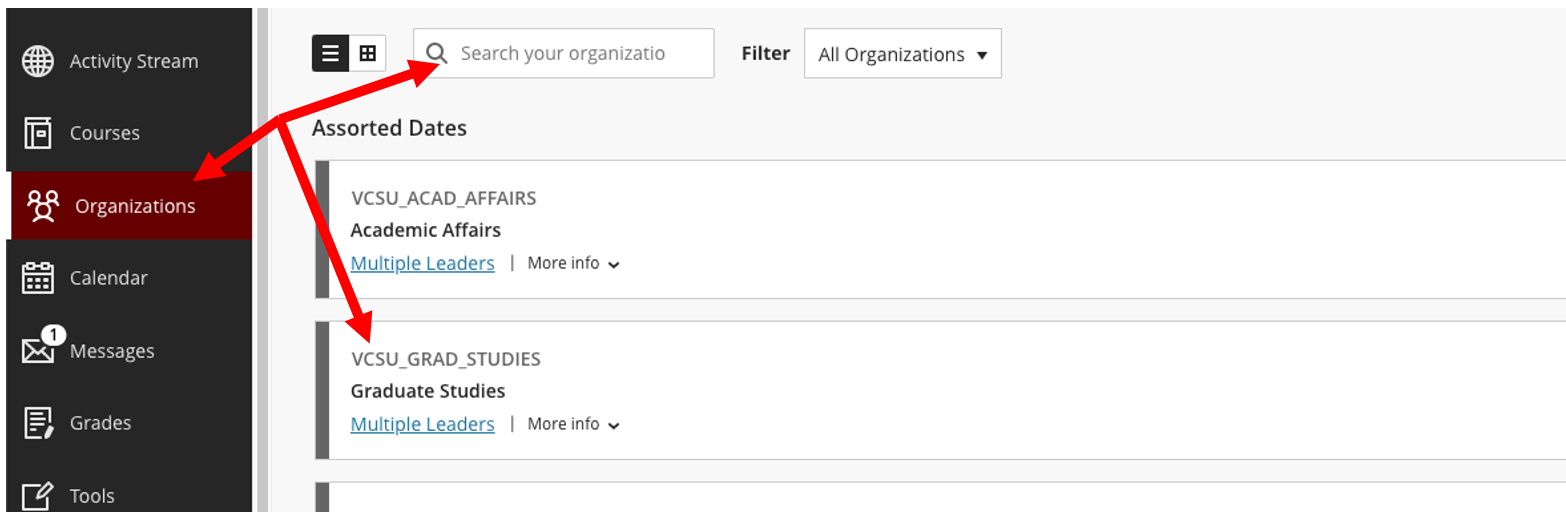
Once you are in the Graduate Organization, use the menu to access different parts of the organization like the student resources and forms, faculty resources and forms or the Blackboard Collaborate Meeting rooms.

Graduate Studies is not on my list of Organizations!?!
If you are unable to see the Graduate Studies Organization, it may be because you have not been enrolled. You can enroll yourself by following these instructions.
Go to http://bb.vcsu.edu and enter your Blackboard login and password. Once logged in, click on the Organizations menu item on the left side of the page..
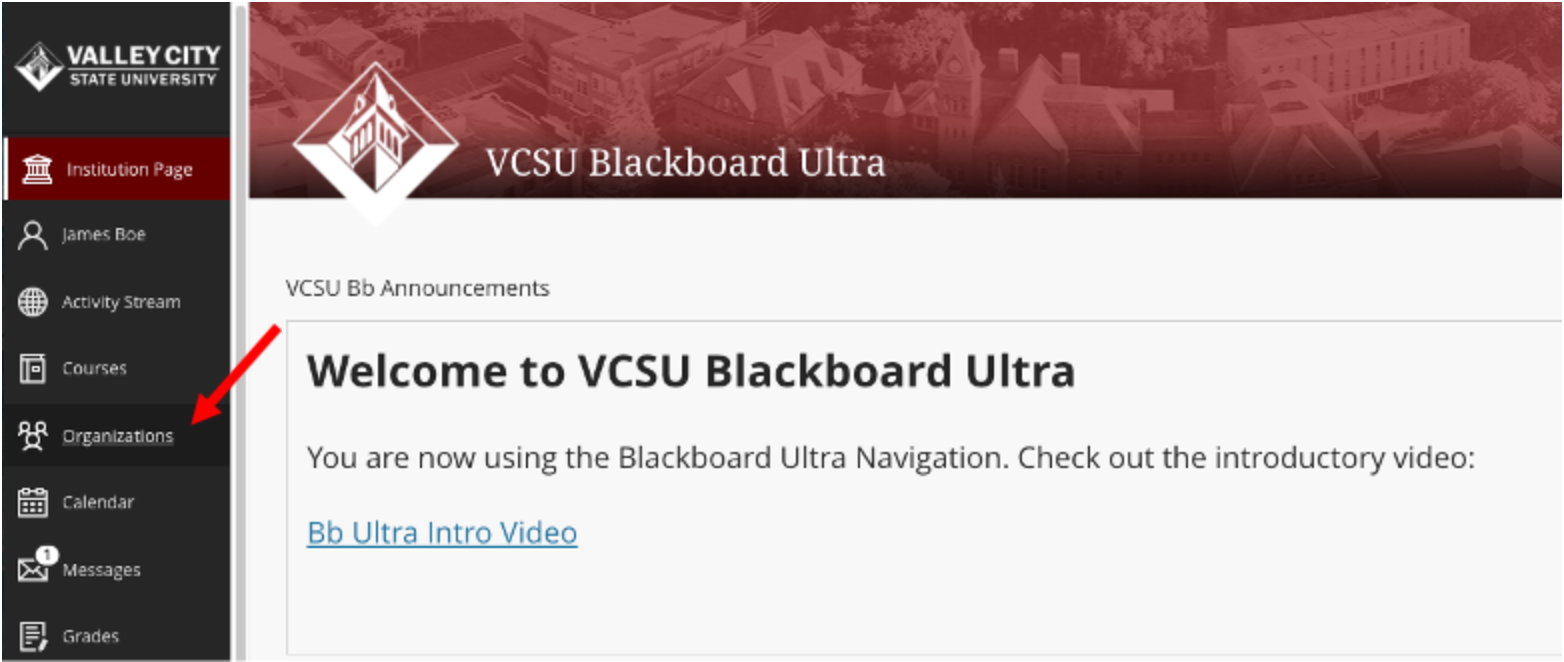
On the upper right corner, click on the Organization Catalog button..
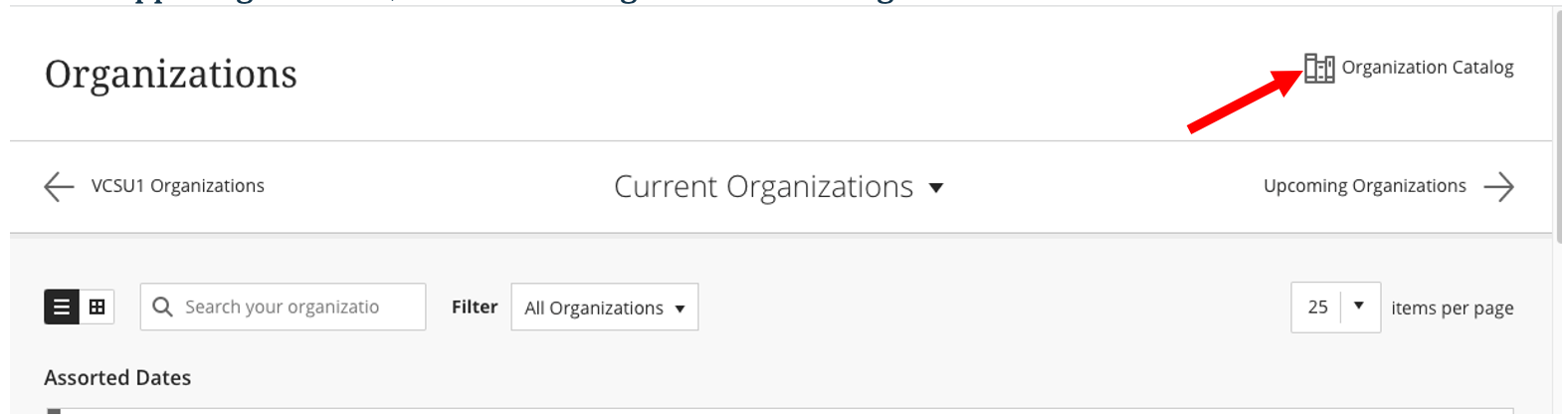
On the Organization Catalog page, you will see tools to
refine your search. Use the Search Catalog function to search for Graduate Studies. You do not need to change the creation date or category. Click Go
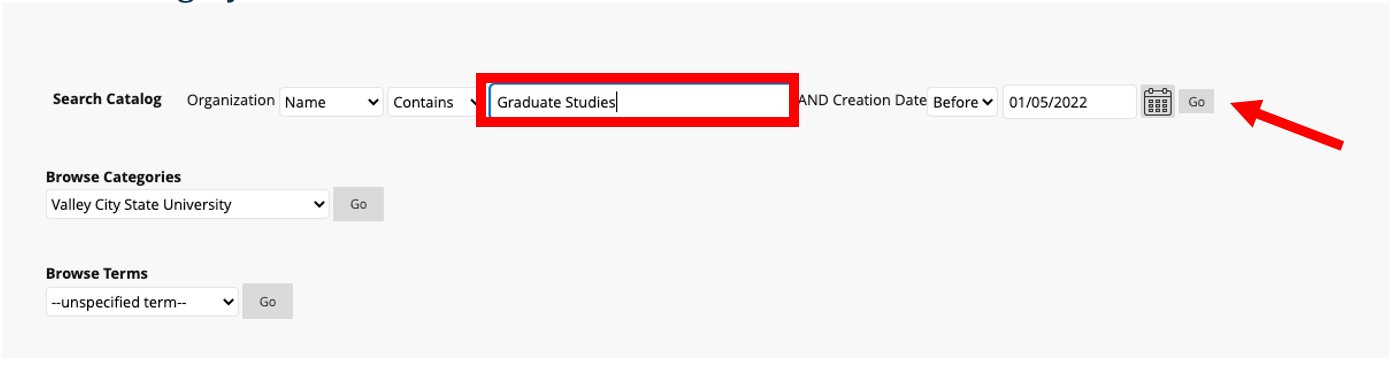
When you see the desired community in the search results, roll your mouse over the NAME of the community, click the DOWN-ARROW and select ENROLL from the menu that appears.
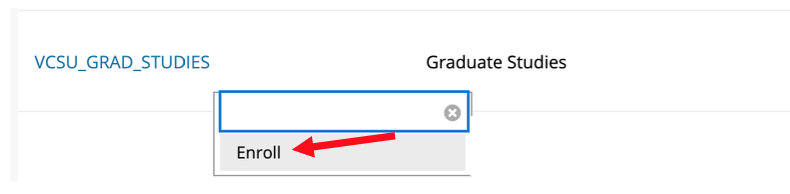
You will see a confirmation message that you have successfully enrolled in the community. Click the OK
button to exit the confirmation screen. You should now be able to click the Organization menu item and see Graduate Studies in the list of Organizations. .