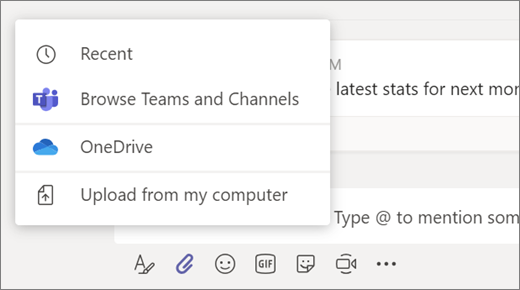Basic file sharing tutorial using Teams / SharePoint
To share or post a file to a channel conversation, follow the steps below.
Tip: Teams works particularly well with Microsoft Office documents.
In your channel conversation, click Choose File beneath your compose box.
beneath your compose box.
Select a file, click Open, and then Send  .
.
You can always see all the files you post to a channel by going to the Files tab.