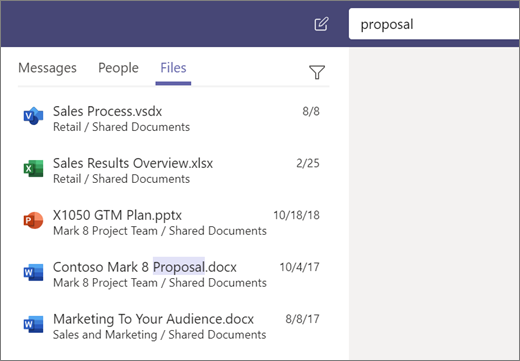How to search for messages, people or files in Microsoft Teams
Searches cover your entire organization—all the teams and channels that you're part of. To search for a message, file or people, follow the steps below.
Type a phrase in the command box at the top of the app and press Enter.
Select the Messages, People, or Files tab.
Select an item in the search results. Alternatively, you can click Filter  to further refine your search results.
to further refine your search results.