Sign on to Campus Solutions Portal
- Log on to the Campus Solutions Portal
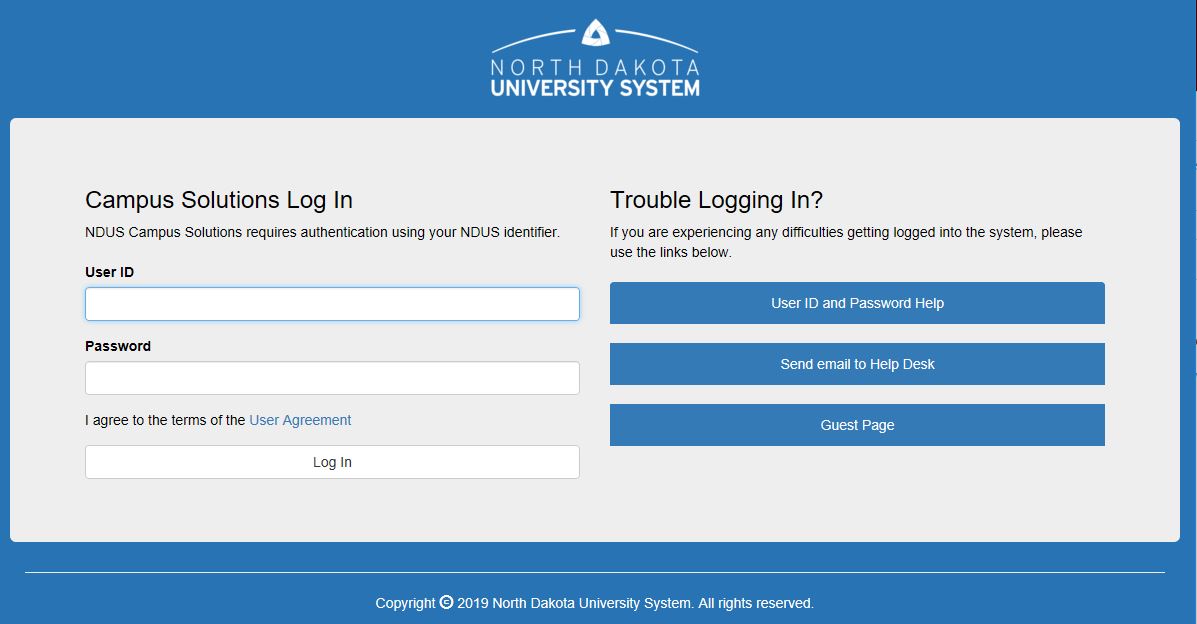
- Enter your NDUS Account User ID and Password
-The NDUS User ID is some variation of your first and last name separated by a dot. It may also include your middle initial or a number at the end of your last name.
Examples: John.Smith, John.L.Smith or John.L.Smith3
-The NDUS Password is combination of letters and numbers you selected when claiming your account
- Click 'Log In' button
Please visit the NDUS Self Service Page if you need help with any of the following:
- Claim your account
- Change your password
- Forgot your User ID
- Forgot your password
- What is my EMPLID?