Student Assessment: How to Access the Endorsement Survey
Please use a Firefox or Chrome browser.
1. Go to the My VCSU website (https://my.vcsu.edu/). If you see the screen below, click on Student. You will then be directed to the NDUS login screen.

2. Login to the NDUS system:
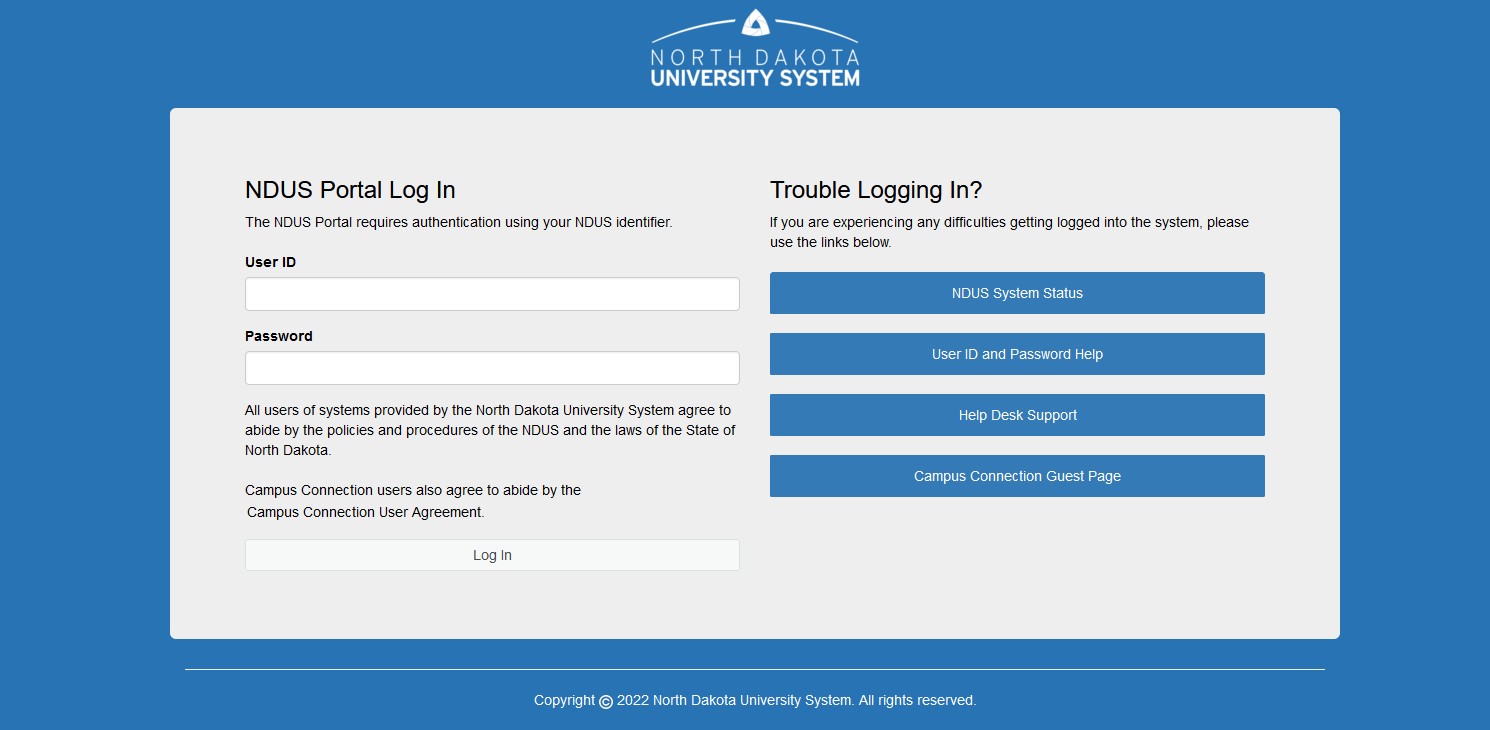
3. Once you are logged in click on “More Resources” under Campus Resources.
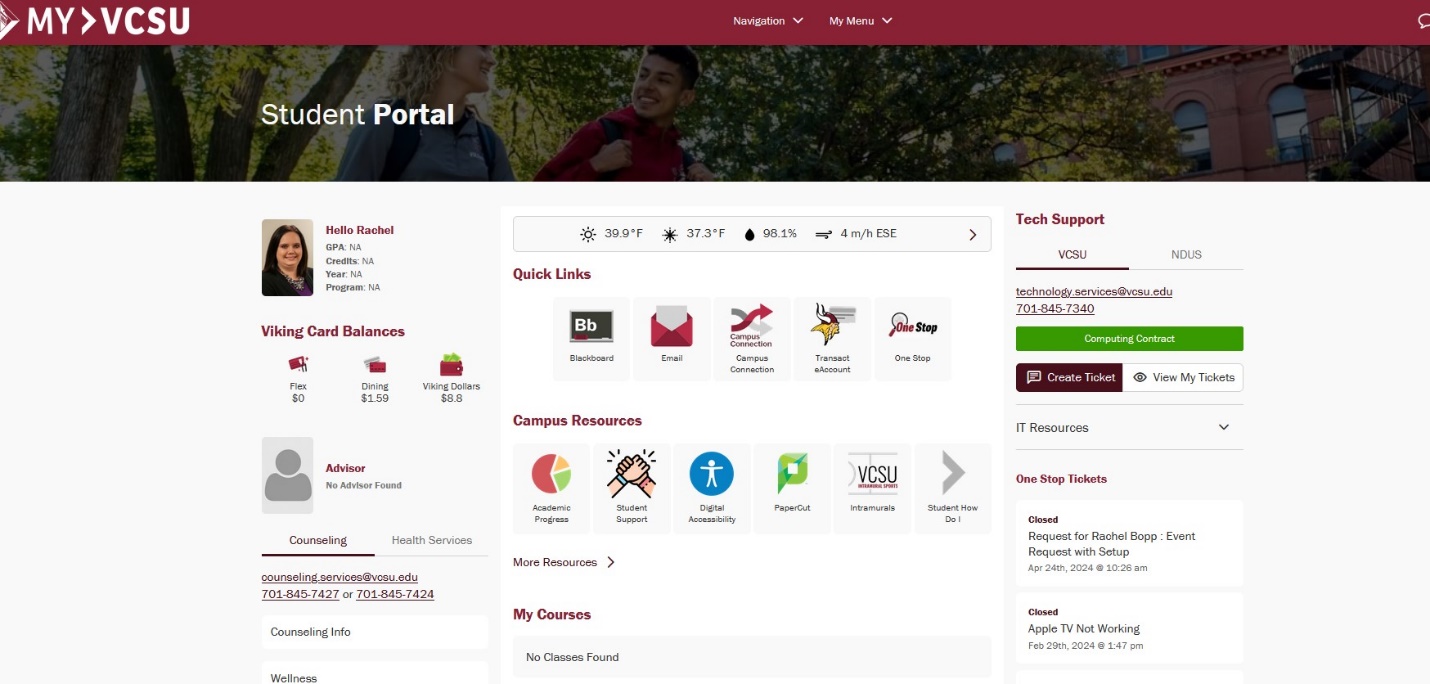
4. Click on Student Assessment under My Web Applications.
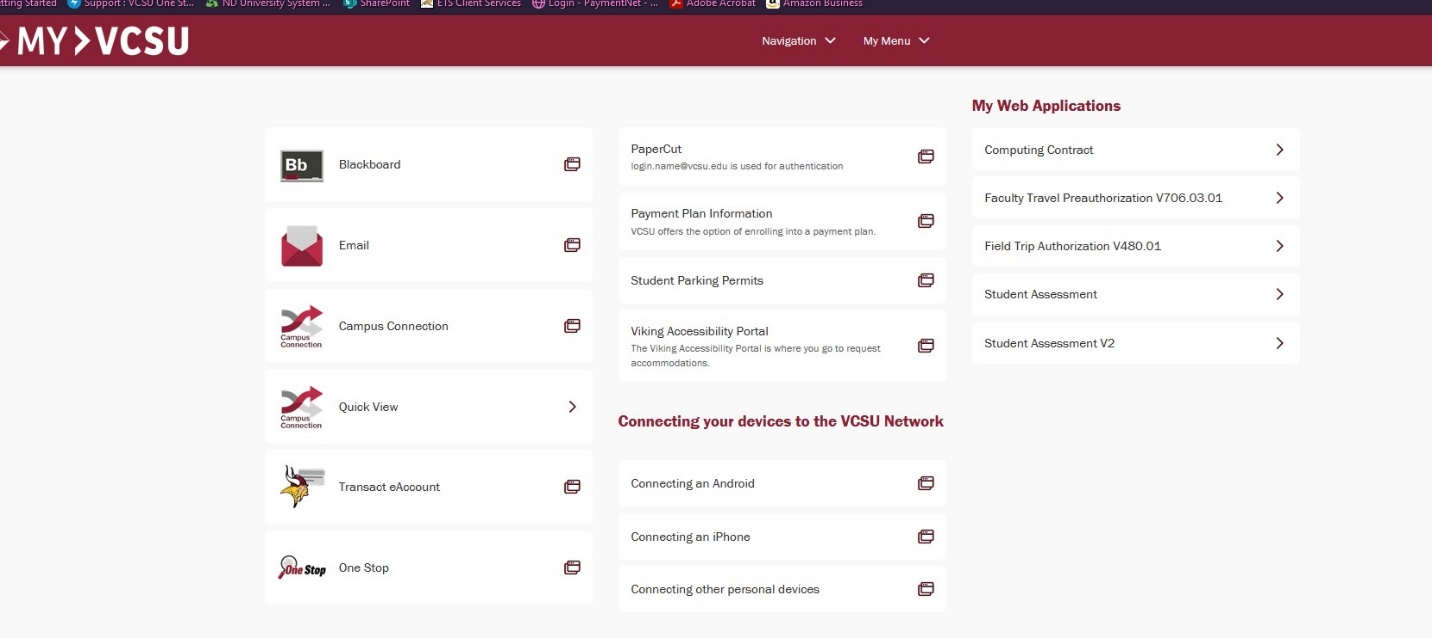
*If a student can NOT find the Student Assessment link, please email Al Olson at al.olson@vcsu.edu or Rachel Bopp at rachel.n.bopp@vcsu.edu. Access will be granted as soon as possible.
On the Undergraduate Forms menu, choose Surveys and Self-Assessment>Endorsement Survey:

Please respond to three items: (1) Semester in which you are filling out this brief survey; (2) mark any Endorsements you are pursuing; and (3) Select the semester you intend to graduate.

Note: There is not a “Submit” button. The survey should take less
than one minute.