Student Assessment: How to Access the Diversity Pre and Post- Trip Surveys
1. Please use Firefox or Chrome browser.
2. Go to the My VCSU website (https://my.vcsu.edu/). If you see the screen below, click on student. You will then be directed to the NDUS login screen.
3. Login to the NDUS system:

4. Once you are logged in click on “More Resources” under Campus Resources.

5. Click on Student Assessment under My Web Applications.

*If a student can NOT find the Student Assessment link, please email Al Olson at al.olson@vcsu.edu or Rachel Bopp at rachel.n.bopp@vcsu.edu. Access will be granted as soon as possible.
Under Undergraduate Forms, click on Surveys & Self-Assessments> Diversity Pre-Post
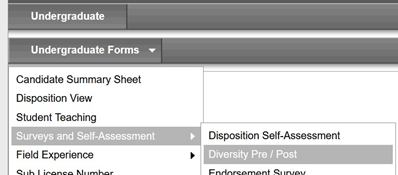
Before the trip, you will complete the brief Pre-Trip assessment. You will answer four questions about your knowledge and comfort level with a number value (5-1) and list modifications you might consider applying as a teacher. Write what you know and feel at this time. You will repeat this assessment after the trip. Click on the Submit and Review Your Responses button to end this brief session.
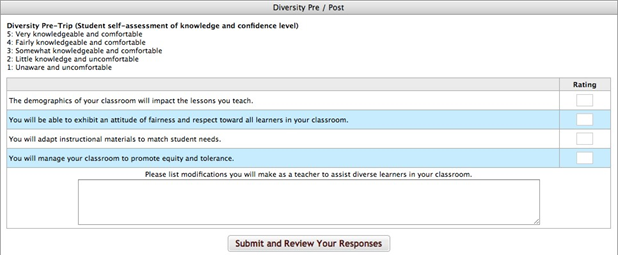
After the trip, you will be asked to complete the same questions along with one additional comment box intended for you to share several examples of your learning during the experience. The post trip assessment form is found by scrolling further down the page from the pre-trip assessment.
The post-trip comments may take a little more time than the pre-trip assessment. Submit and Review Your Response button to end the session.

The post-trip form has one additional box in comparison to the pre-trip form.