Check My To Do List and Holds
- Log on to the Campus Connection Portal
- Click on the tile 'Tasks'
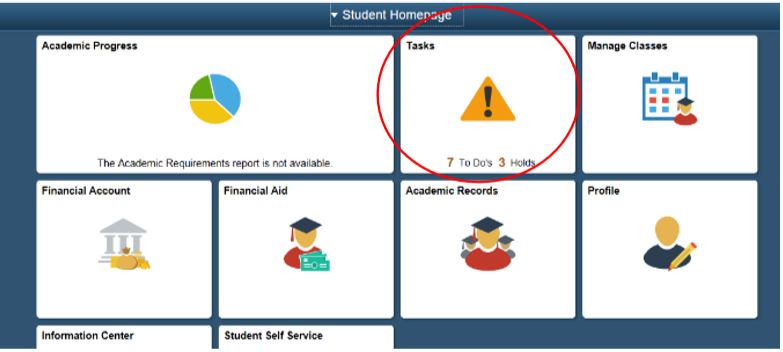
Click on 'To Do List' to check any uncompleted tasks
-
Click on 'Holds' to check any holds on your account
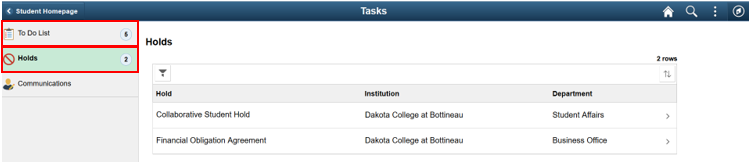
-
If you have a hold, click into the hold to open information regarding what the hold is and what you may need to do to remove the hold
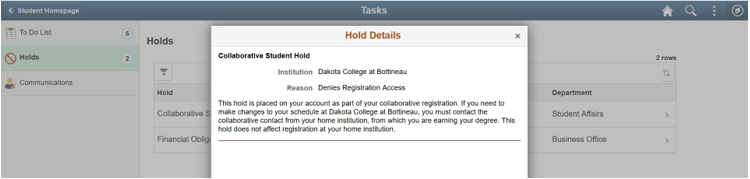
CAMPUS CONNECTION PROBLEMS?
Contact the North Dakota University System (NDUS) Help Desk by calling or creating a ticket at http://helpdesk.ndus.edu.