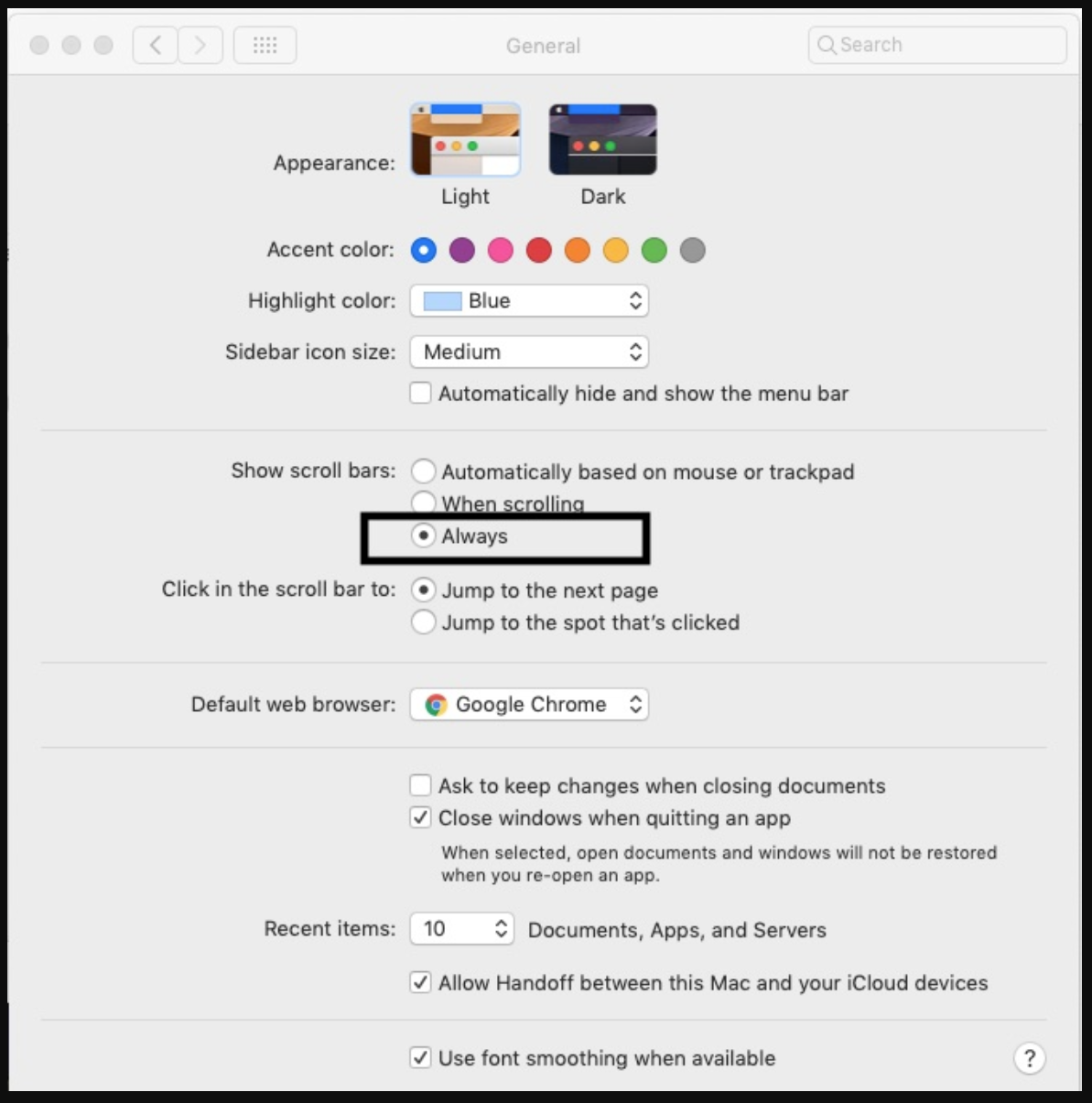How to fix Scrollbar not appearing in Blackboard Gradebook on Macs
To resolve the problem of the scrollbars not appearing in the gradebook in Blackboard, do the following:
1. Go to the Apple menu (upper left corner) and select System Preferences.
2. Click "General", which should be the first item in the upper left corner.
3. In the General window (see the attached screenshot), where it says "Show scroll bars", select "Always" (it is probably set to "Automatically based on mouse or trackpad). Then just close the window (there is no "save" button but it will save it when you close the window).
4. Log out of Blackboard, close your browser, then open it back up and log into Blackboard and now the scrollbars should appear in the gradebook.