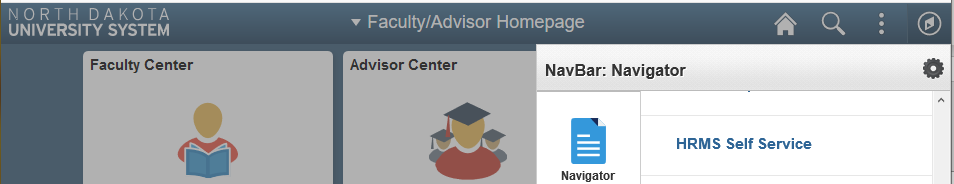Navigating to HRMS from Campus Connection
As an employee, you will find direct links to employee self service such as clicking on this HRMS Self Service link.
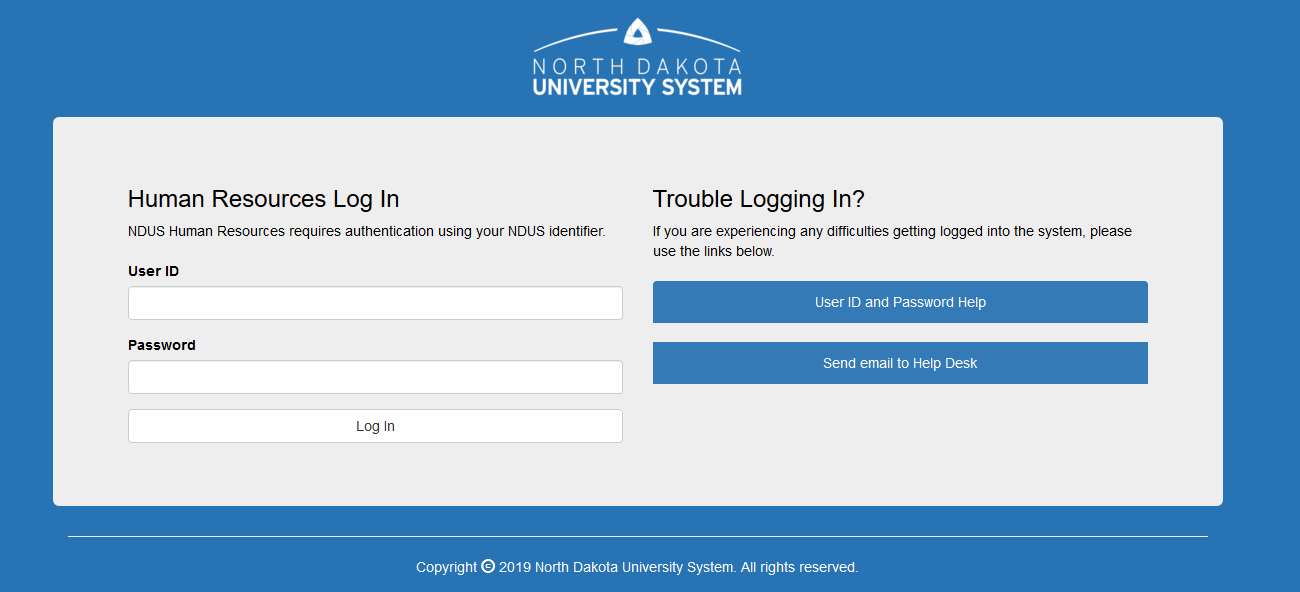
You can also navigate to a HRMS Self Service link in Campus Connection. From your Campus Connection homepage, click on the NavBar button in the upper right corner. From the Navigator, scroll down and select the HRMS Self Service bar. The Human Resources Log In screen pictured above will be displayed so you can log into HRMS using your NDUS credentials.