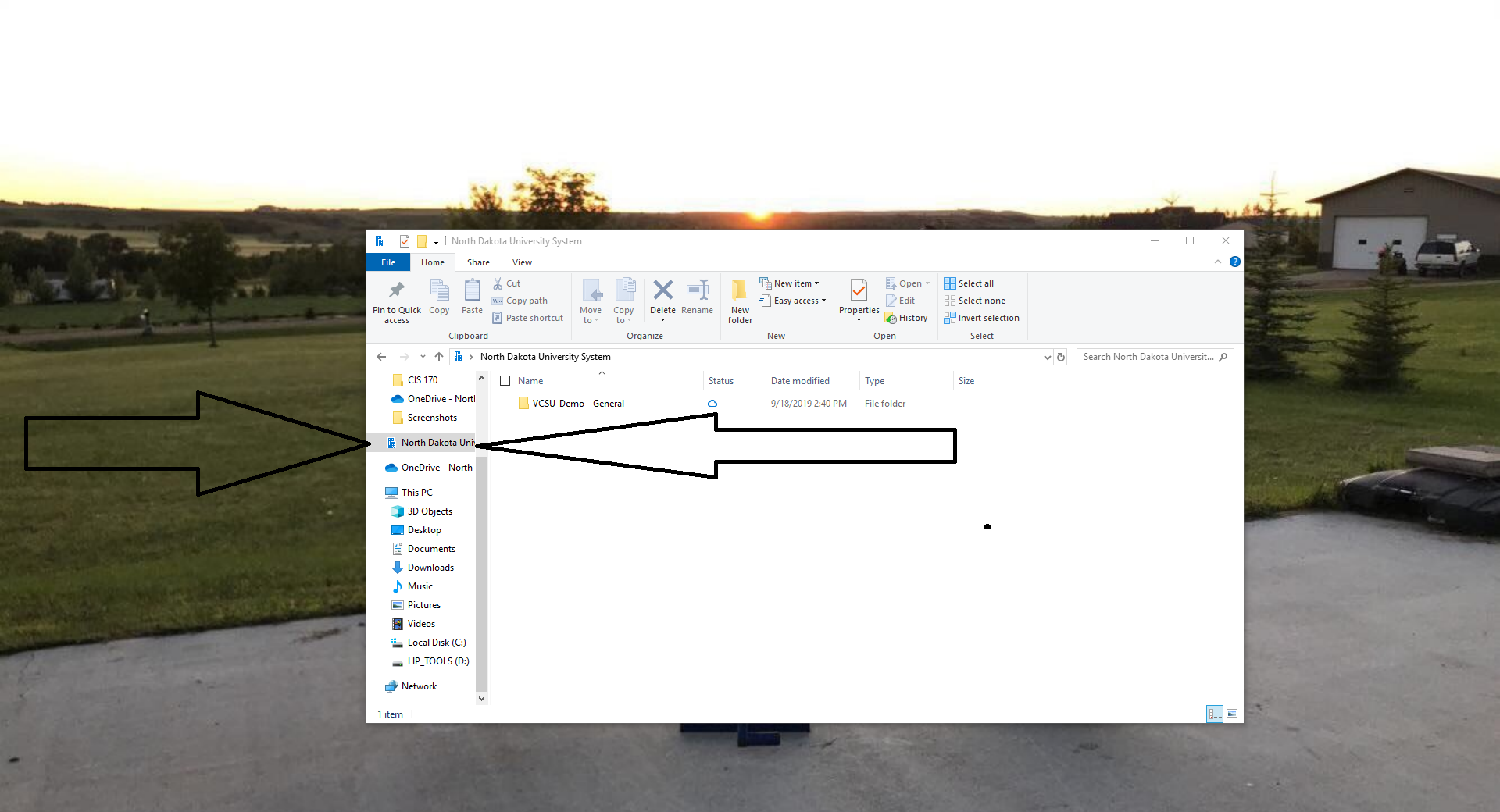SharePoint Shortcut to Files
1. Start off by opening your Microsoft Teams.
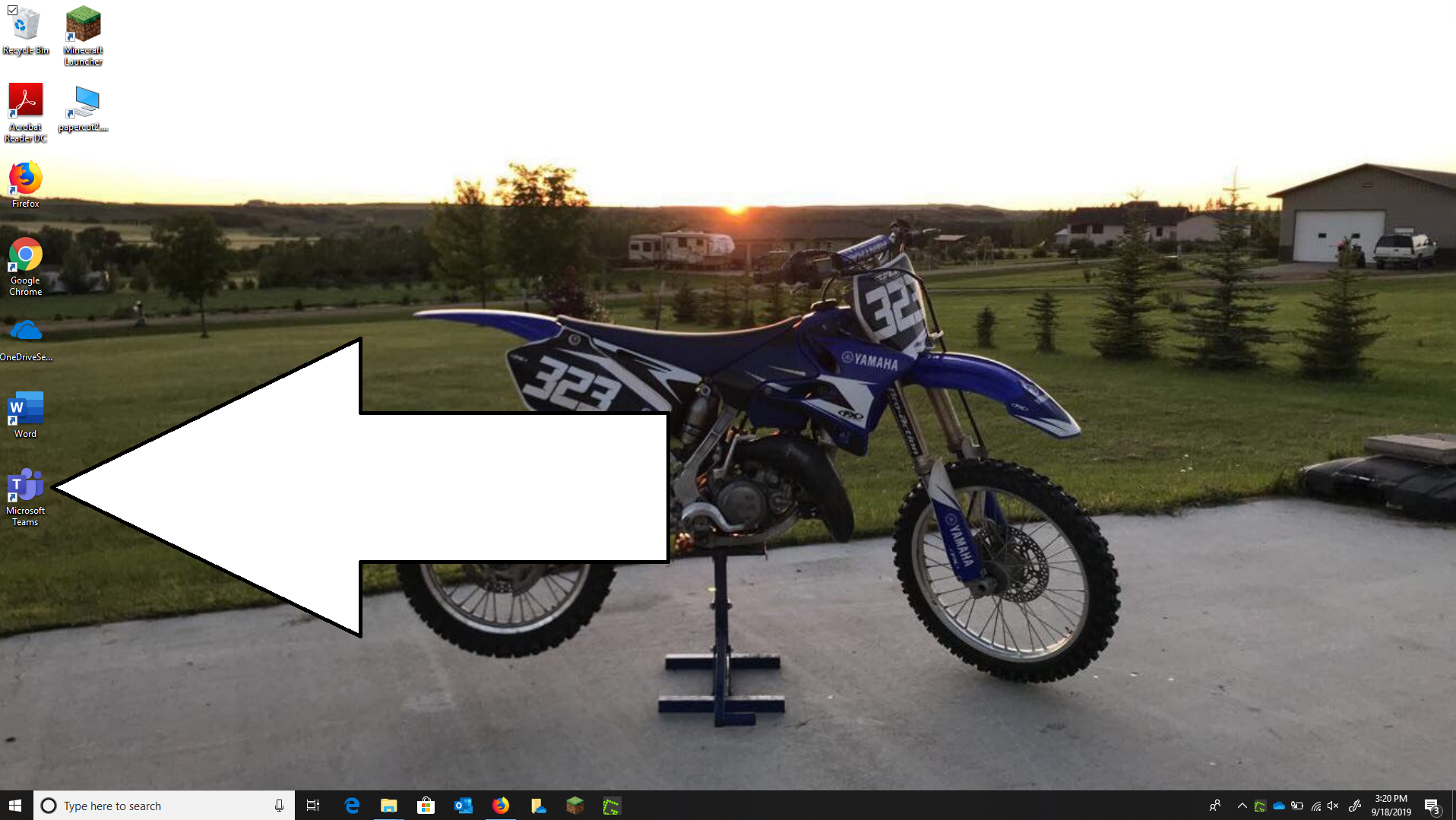
2. Go in the teams app and find the team you want Synced up.
3. Once you have found that click on Open in SharePoint.
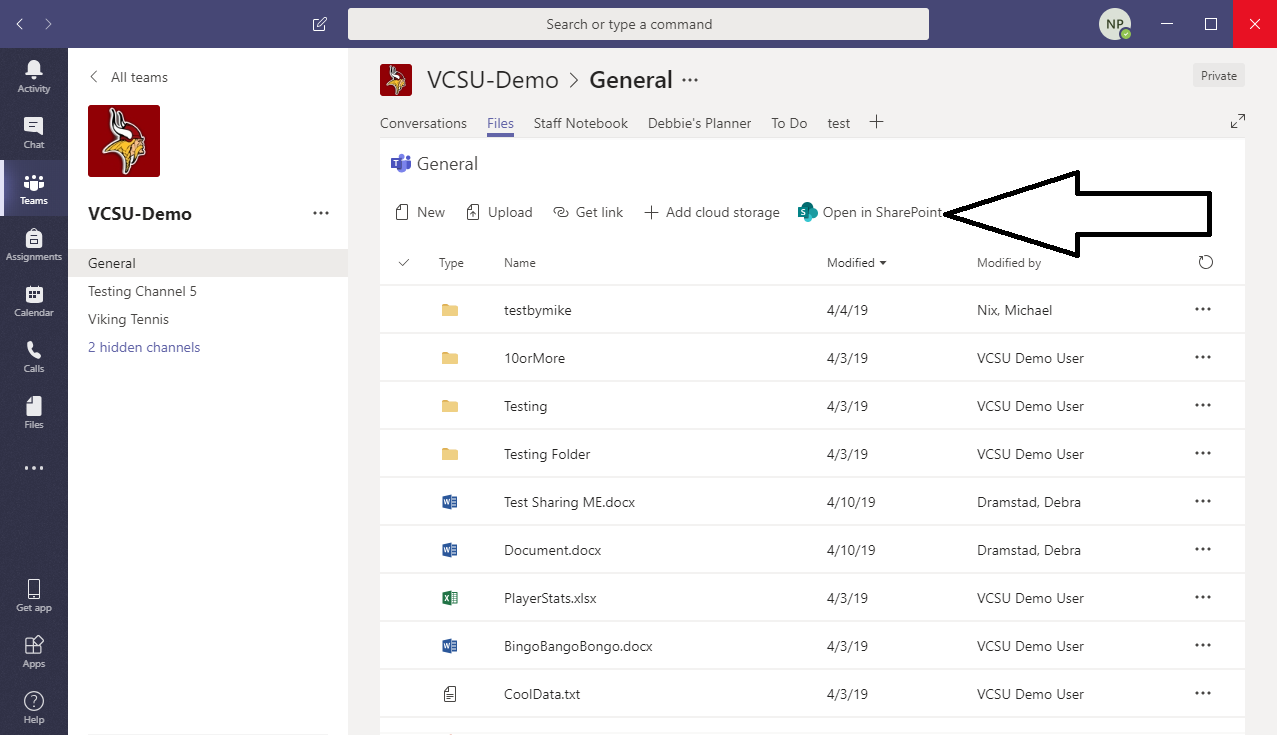
4. Once you open SharePoint it will bring you to your Team and show you your documents.
5. On the tool bar there is an option to sync it too your computer.
6. Click on it.
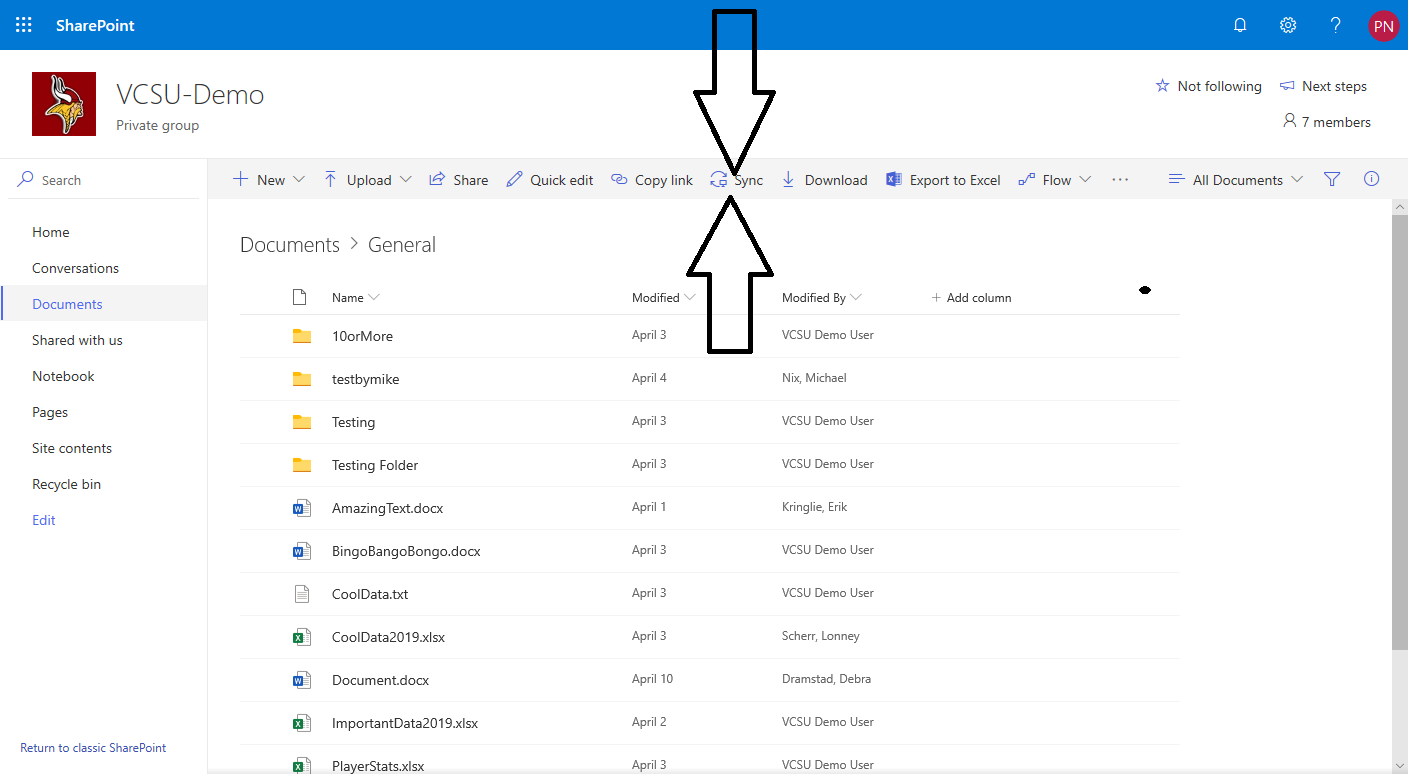
7. Click on File Explorer to open your files and on the left hand side it will show your teams files above This PC.
8. You can click on it and it will bring up the files you want.