Student Assessment: How to Enter your Sub License Number in CAS
Please use a Firefox or Chrome browser.
1. Go to the My VCSU website (https://my.vcsu.edu/). If you see the screen below, click on Student. You will then be directed to the NDUS login screen.

2. Login to the NDUS system:
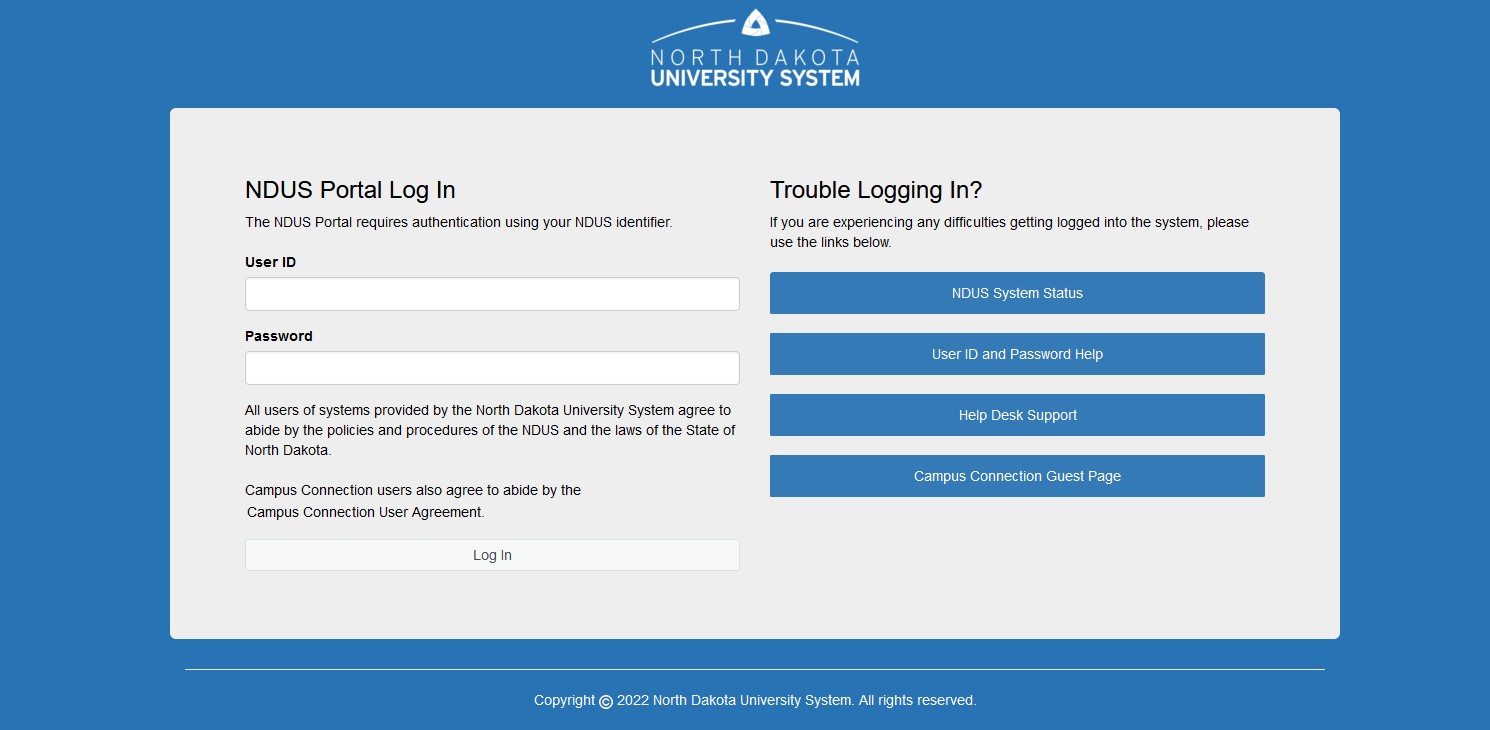
3. Once you are logged in click on “More Resources” under Campus Resources.

4. Click on Student Assessment under My Web Applications.

If a student can NOT find the Student Assessment link, please email Al Olson at al.olson@vcsu.edu or Rachel Bopp at rachel.n.bopp@vcsu.edu. Access will be granted as soon as possible.
The student assessment link provides teacher candidates with Central Assessment System (CAS)
access to:
-
Candidate Summary information
-
Entry Survey (EDUC 250)
-
Diversity pre-/post-trip assessments (EDUC 352)
-
Endorsement self-reporting (EDUC 350 or EDUC 351)
-
Substitute Teaching Reflections (EDUC 350 or EDUC 351)
-
Disposition Self-Assessment (EDUC 350 or EDUC 351)
-
Student Teaching Self-Assessment (EDUC 475 or 480 or 485 or 490)
-
Exit Survey (EDUC 475 or 480 or 485 or 490)
- Substitute Teacher Licensure Number
Student Assessment: Sub License Number
1. On the Undergraduate Forms menu, choose Sub License Number
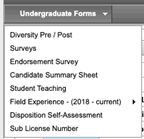
2. Enter your Sub License Numbers and “Submit” the survey.

The Sub License # will be displayed on the right-hand side of the page in Undergraduate Form titled the Candidate Summary Sheet.
