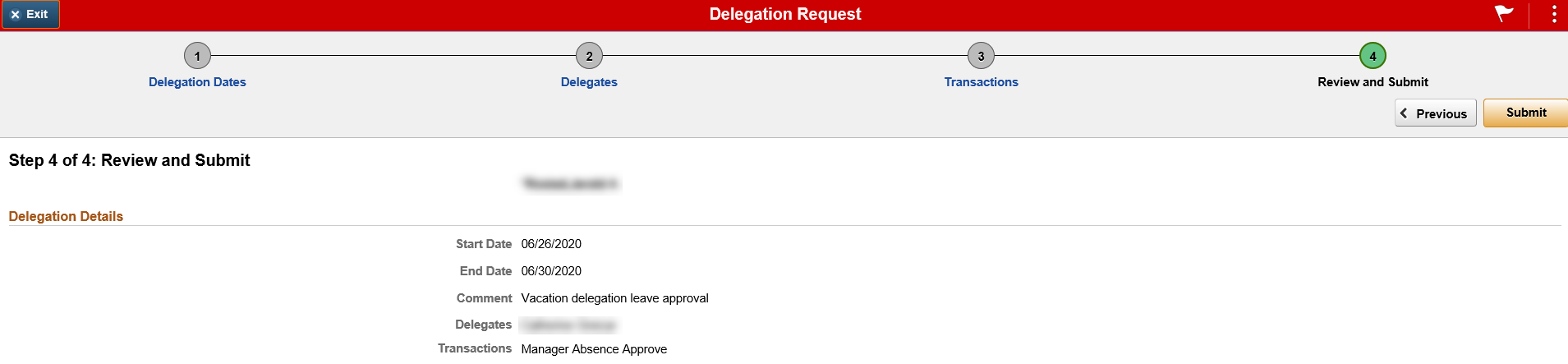How to Set Up a Delegation in HCM
Fluid delegation via MSS and ESS– Delegation is now available through a tile on the MSS and ESS home page. There is no longer a need to navigate to create, view or accept a delegation.
Manager Self Service
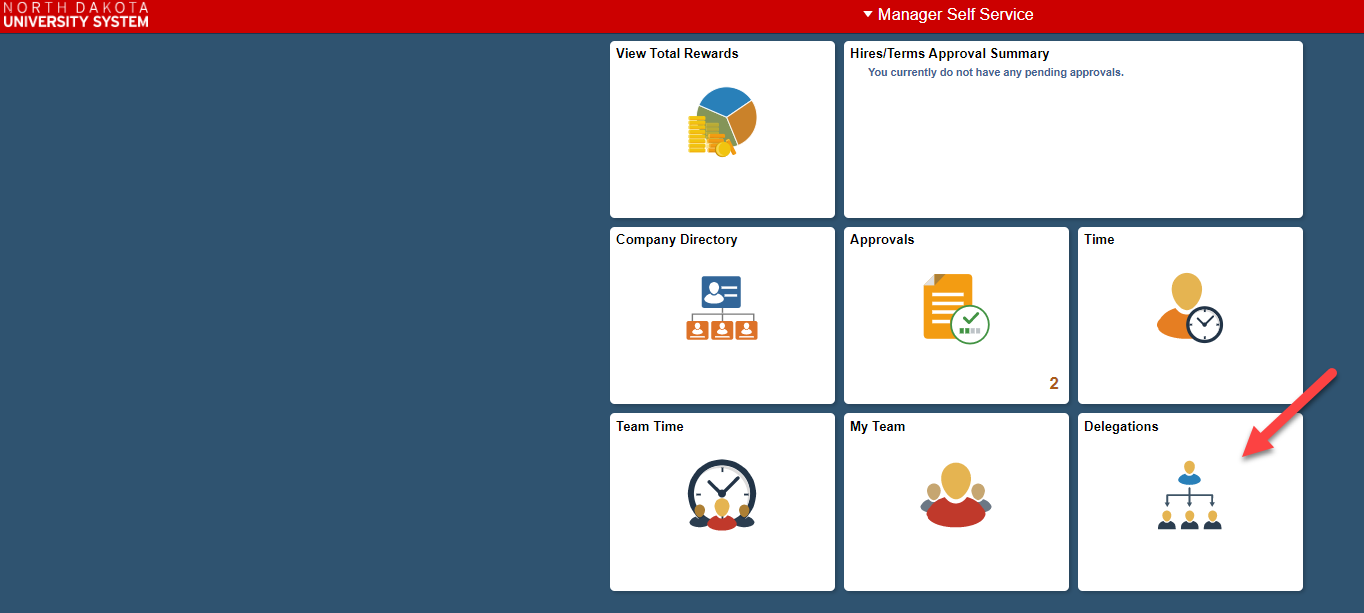
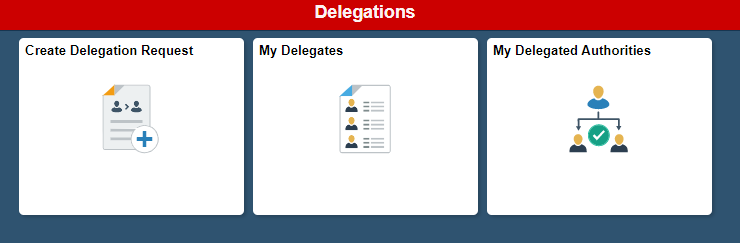
Create Delegation Request – Create a new delegation. New enhancements will allow you to select one or more delegates for the requests.
My Delegates – View transactions you have delegated to others. The screen shows request filtered on statuses. There is the capability to revoke the request via this tile.
My Delegated Authorities (also available on ESS homepage) – View transactions delegated to you. Accept or reject delegations
HR Delegation Administration
To review a delegation, revoke or add a delegation on behalf of a manager navigate to Delegation
Enterprise Components>Delegation
-
My Delegated Authorities - View transactions delegated to you. Accept or reject delegations. This is same as the available tile on the MSS and ESS homepage
-
Administer Delegation – Review delegation requests
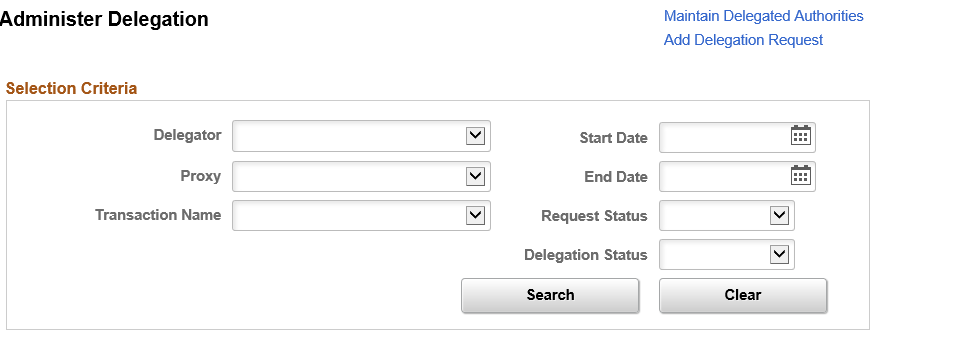
Delegator - Enter the delegator for whom you want to retrieve delegation requests. The system prompts you to select from delegators with existing requests.
Proxy - Enter the proxy for whom you want to retrieve delegation requests. The system prompts you to select from proxies with existing requests.
Transaction Name - Enter the transaction for which you want to retrieve delegation requests. The system prompts you to select from transactions that are part of existing requests.
From Date and To Date - Specify the specific from or to date for which you want to review delegation requests.
Request Status - Select the status of the requests that you want to retrieve. Request statuses are Accepted, Ended, Rejected, Revoked, and Submitted.
Delegation Status- Select the delegation status of the requests that you want to retrieve, either Active or Inactive.
Search - Click this button to retrieve delegation requests based on your selection criteria.
Clear - Click this button to deselect all selection criteria fields.
-
Administer Create Delegation - create delegation requests on behalf of delegators.
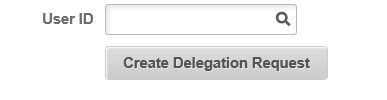
User ID - Choose the User on behalf of whom the delegation request needs to be created by the administrator.
Create Delegation Request - Click this button to initiate the delegation guided process.
Step 1 Delegation Dates
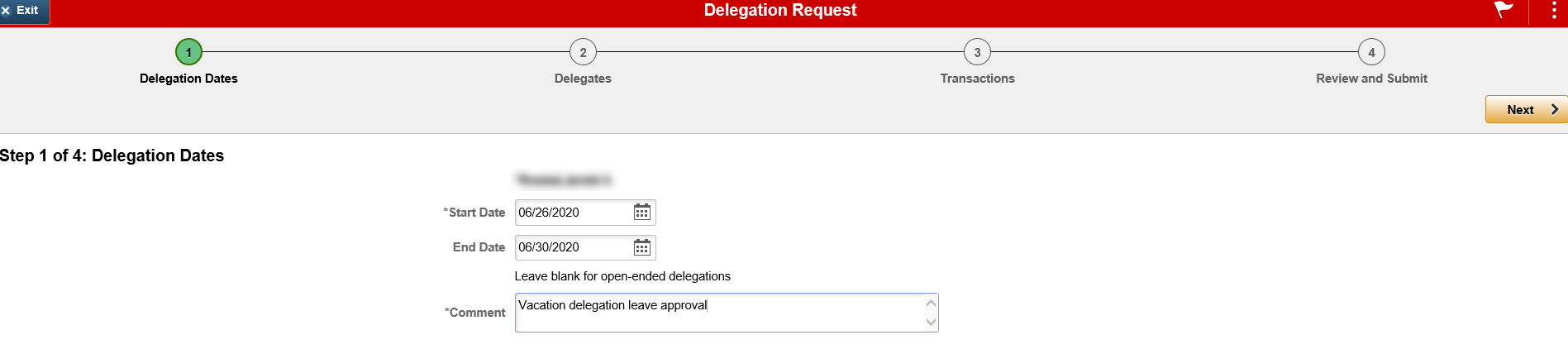
Step 2 Choose from list of click Add Delegate
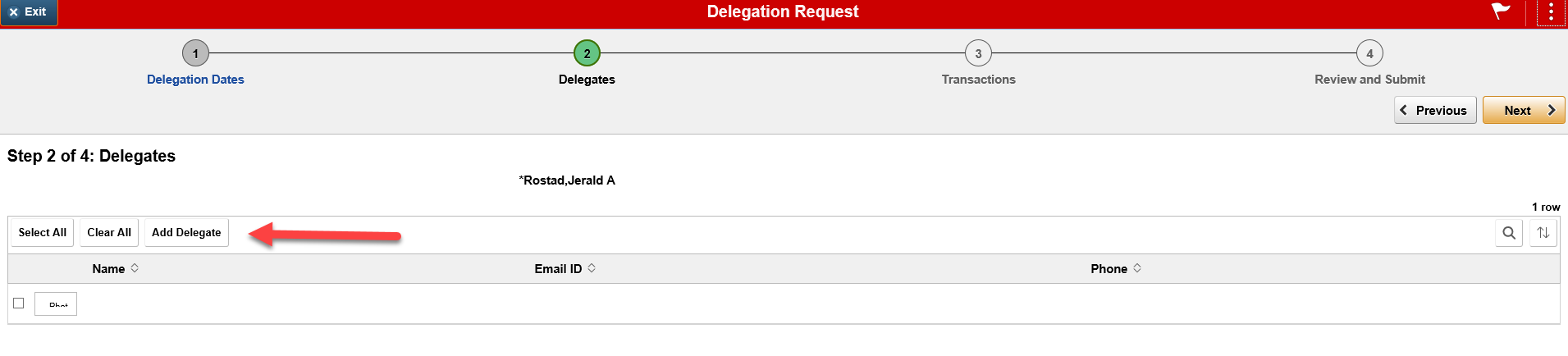
Step 3 Transactions
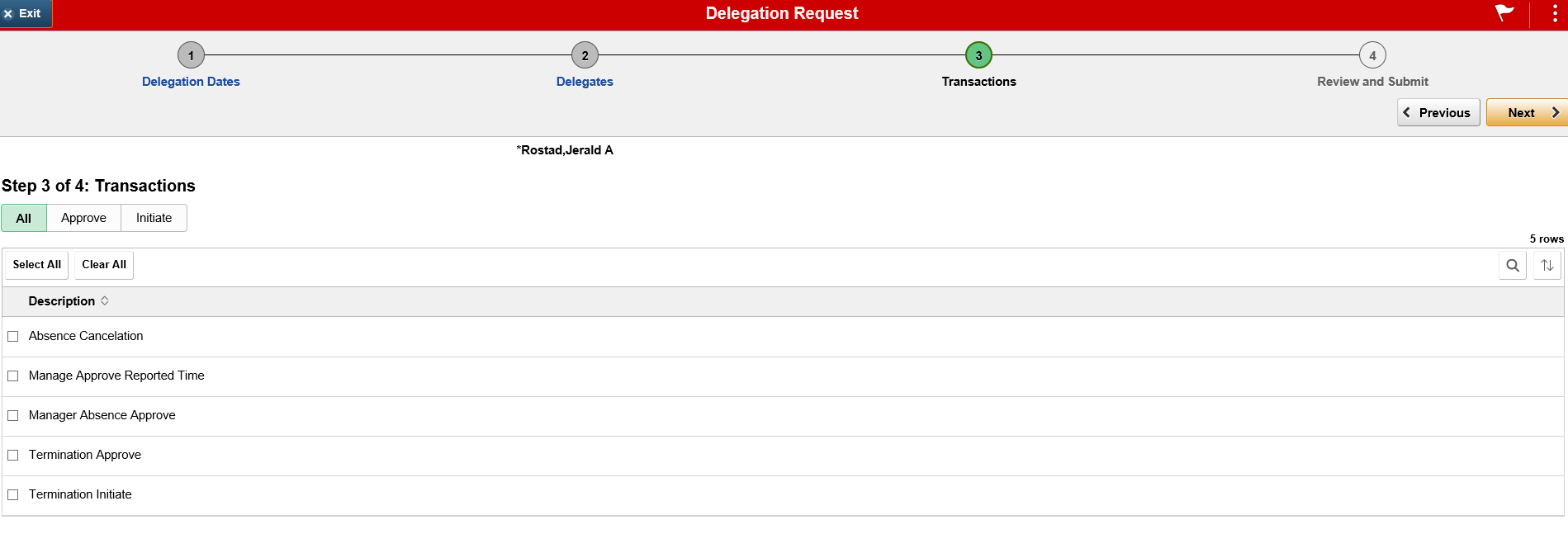
Step 4 Review and Submit