Enable new meeting experience in Microsoft Teams
Microsoft has released a new Meeting Experience for Teams users. All users will eventually see these features by default, but until then you must opt in to use them.
Why switch to the New Meeting Experience for Microsoft Teams:
- Controls such as mute/unmute, camera on/off, chat and leave meeting are always visible at the top of the meeting window.
- Seven-by-seven video feeds — up to 49 total at a time — become available as Large Gallery Mode from the three-dots menu. At least 10 people must join the meeting for large galleries.
- Try Together Mode, which places a head-and-shoulders live avatar of your video feed into a virtual space, such as being seated in an auditorium with meeting participants.
To turn on the New Meeting Experience for Microsoft Teams:
- Launch Microsoft Teams.
- In the upper right of Teams, click or tap your avatar or initials icon.
- A drop-down menu appears. Select Settings.
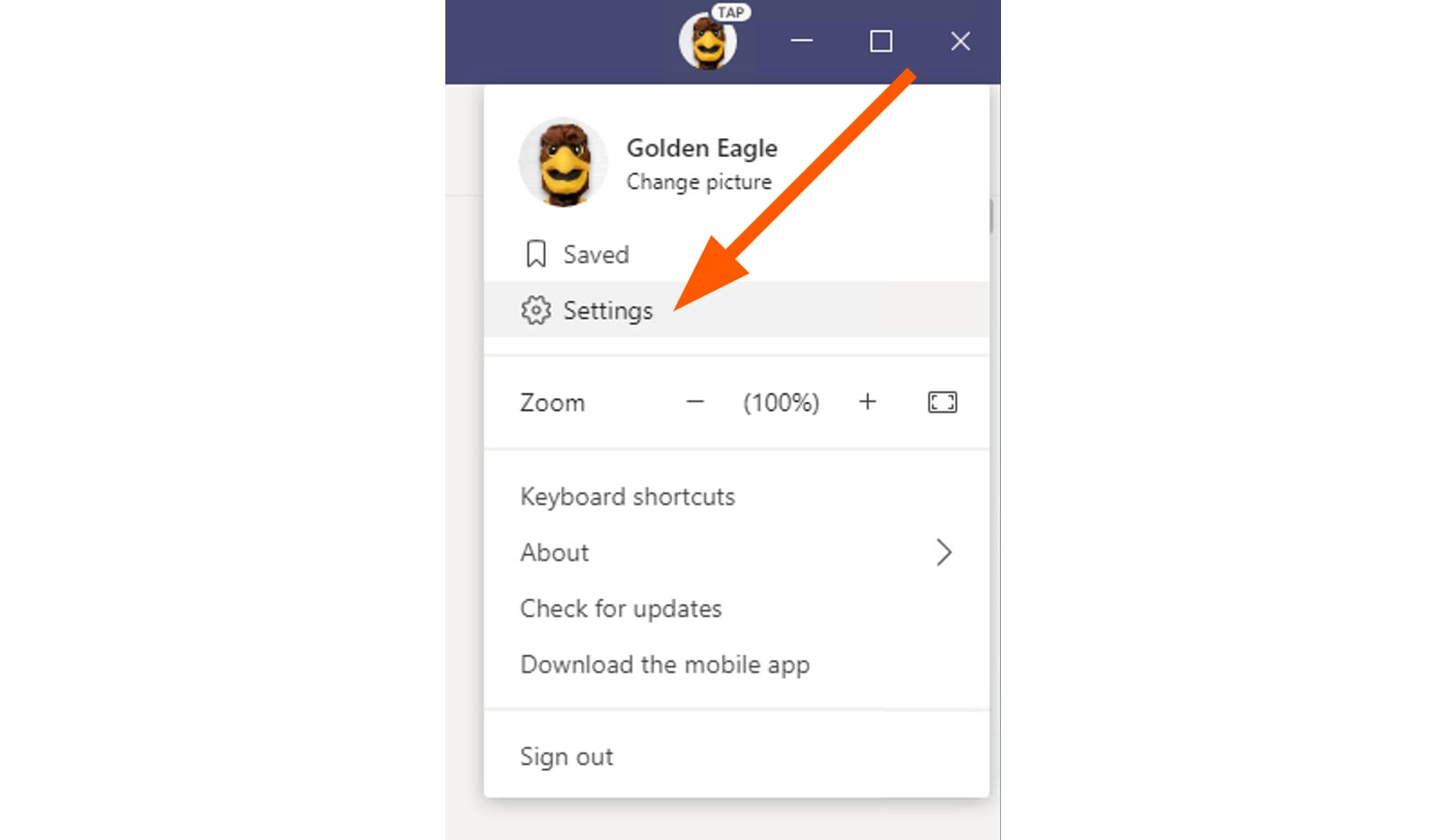
- The Settings window appears with the General section selected. Click or tap "Turn on new meeting experience (New meetings and calls will open in separate windows. Requires restarting Teams.)"
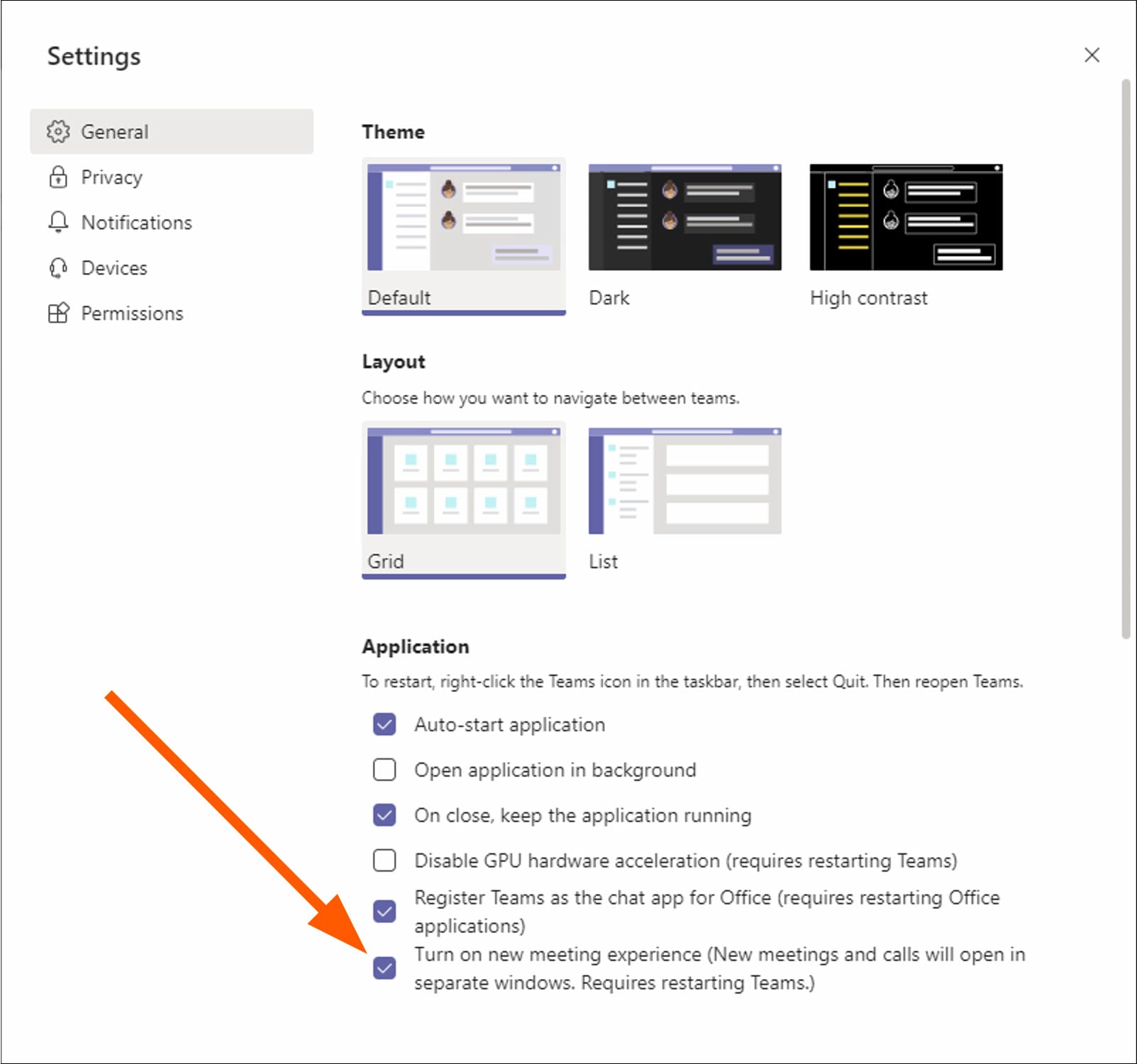
- In the upper right, click or tap the "x" icon to close the Settings window.
- Quit Microsoft Teams.
- Relaunch Microsoft Teams.