Viking ID Information and FAQ
The Viking ID is the official identification for all VCSU faculty, staff and students, and a whole lot more! It provides you with:
- Official VCSU identification
- Access to authorized campus facilities such as residence halls
- Admission to campus events such as Viking athletic contests
- Resource checkout privileges at the library and the Information Technology Service Desk
- Administration of paid meal plans
Debit-card like functionality
You can use your Viking ID like a debit-card for discretionary purchases at the Business Office, the VCSU Bookstore, the Viking I restaurant, the Viking Grounds (a Starbuck's Coffee shop in the VCSU Student Center), and more.
Viking eAccount website
Parents and students can add value to the card on the Viking eAccounts website. Students can monitor card balances and immediately disable a lost or stolen card.
Frequently Asked Questions
Q: What should I do if I lose my Viking Card or Viking Mobile ID device?
-
IMMEDIATELY report lost, found, or stolen Viking ID Cards or mobile devices with the Viking Mobile ID to the VCSU Student Center Information Desk (701-845-7990). An ID owner may also deactivate a lost or stolen Viking ID Card or Viking Mobile ID on the Viking eAccounts website.
Q: Who should I contact if I have questions related to my Viking ID or it is no longer working?
- The Information Desk in the Memorial Student Center will assist you in answering questions. You can go there in person, contact them by phone at (701) 845-7122, or email vikingcard@vcsu.edu.
- You can also stop by the VCSU Technology Service Desk in Rhoades Science Center. They can verify that your mobile device is setup correctly.
Q: What accounts are associated with the Viking ID and what are the differences?
- The chart below explains the features of the four Viking ID accounts:
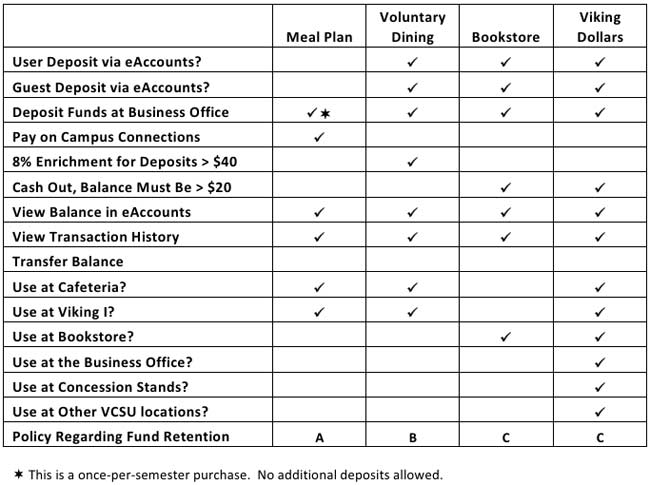
- A: Any balance at the end of each semester is forfeited.
- B: Any balance after the annual closing of the Viking I in July is forfeited.
- C: Balances carry over from semester to semester provided the user maintains active employment or is preregistered for next semester classes. Refunds on any balance above $20 at the end of the academic year are available by submitting a Refund Form to the VCSU Business Office. An account inactive for more than one year since the last transaction will incur a fee of up to $20 if there is a balance, but the fee will not exceed the balance of the account. Reference VCSU policy V916.04 for complete details.
Q: How do I get my Viking ID to open a specific door on campus?
- The Housing Office assigns door access privileges for resident halls for the following people:
- all students living in the resident halls,
- people staying in the residence hall guest rooms, excluding contractors, and
- summer residence hall use for activities with less than three guests.
- Facilities Services staff will issue guest cards and assign door access plans to all other users and all other buildings including access to resident halls for contractors, Viking Ambassadors, and summer camp attendees. The Facilities Services building is located on the east end of campus and you can contact them by phone at 701-845-7710 or email facility.services@vcsu.edu.
Q: How can I deposit funds to my Viking ID?
Q: Can a parent or another guest deposit funds to my account?
- Yes, all three methods described in the answer above may be used. There is a special login to Viking eAccounts for guests to make deposits. In order to login to Viking eAccounts, the guest will need the ID number that appears on your Viking Card or Mobile ID and your last name. Guests cannot see or do anything else to your Viking eAccounts, e.g. see transaction history or disable your card.