Find Textbook Information
In the Class Search,
- Log into Campus Connection
- Click on the tile 'Manage Classes'
- Click on 'Class Search and Enroll' then select the appropriate term
- After searching for classes, click into any class section and open up the class information box
- Click on 'Textbook/Other Information' tab
- Click on the hyperlink under Campus Bookstore URL to go directly to the Course Materials for this class
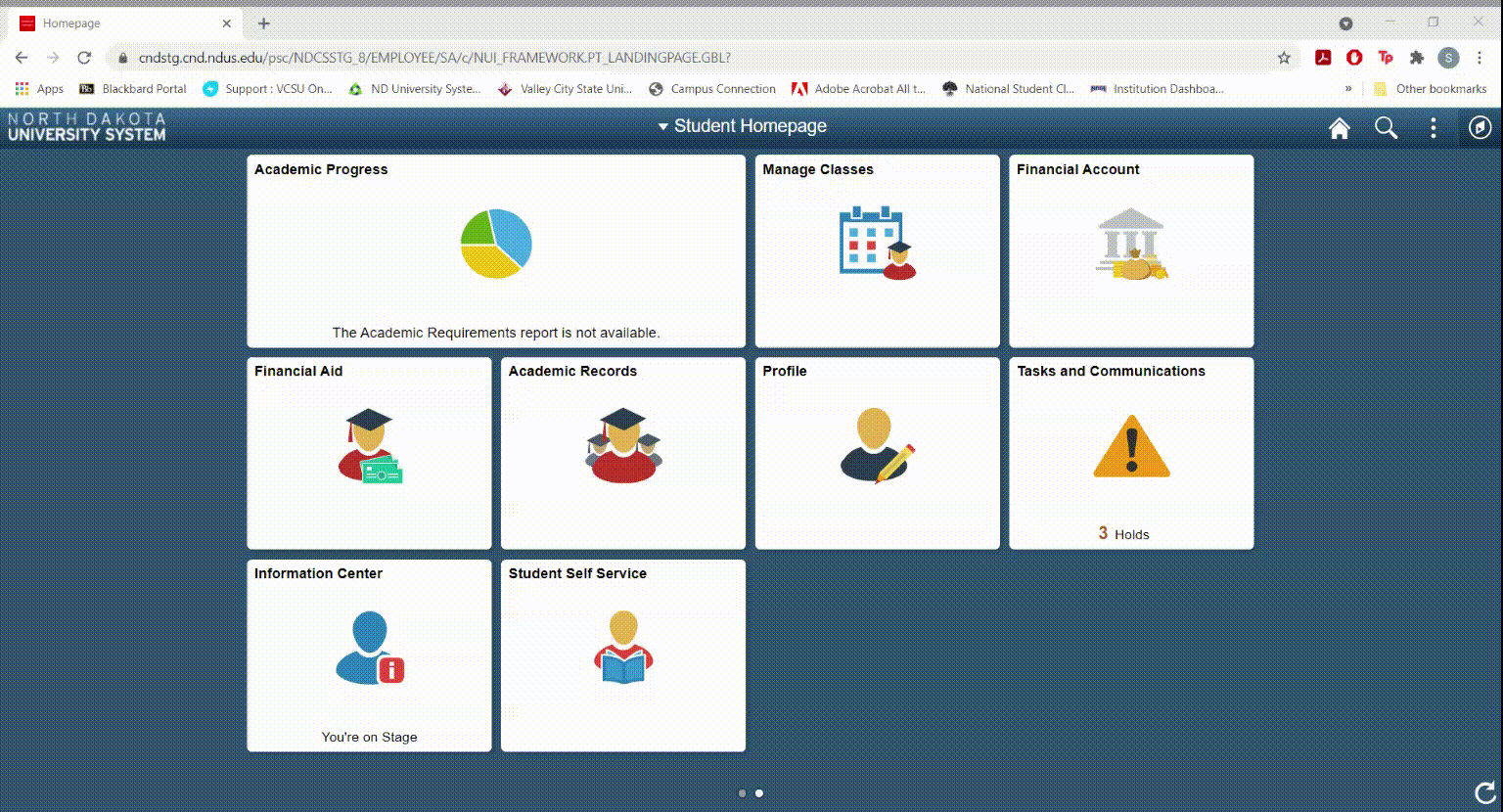
Under View My Classes,
- Log into Campus Connection
- Click on the tile 'Manage Classes'
- Click on 'View My Classes' then select the appropriate term
To view your textbook information,
- Click into any of your classes to open up the class information box
- Click on 'Textbook/Other Information' tab
- Click on the hyperlink under Campus Bookstore URL to go directly to the Course Materials for this class
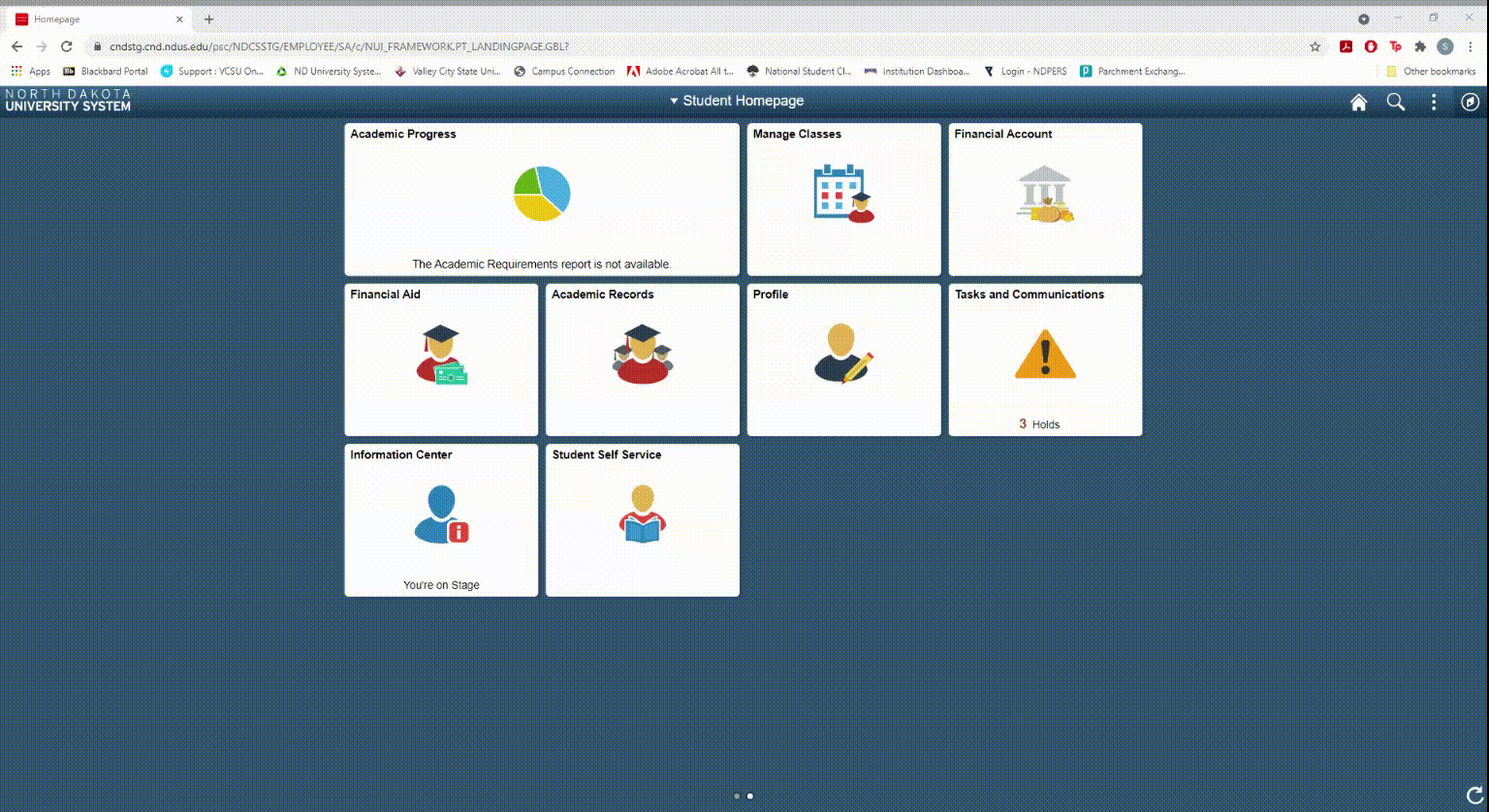
b. Click on the 'Buy My Books' then click 'Print Book List'
- Select Printer option and click 'Print'
- When a term is currently open for viewing only, you will wait until the term is open for ordering to 'Continue Checkout' and complete your purchase.
To buy your textbooks and other course materials:
- Click on 'Buy My Books' then click 'Continue Checkout'
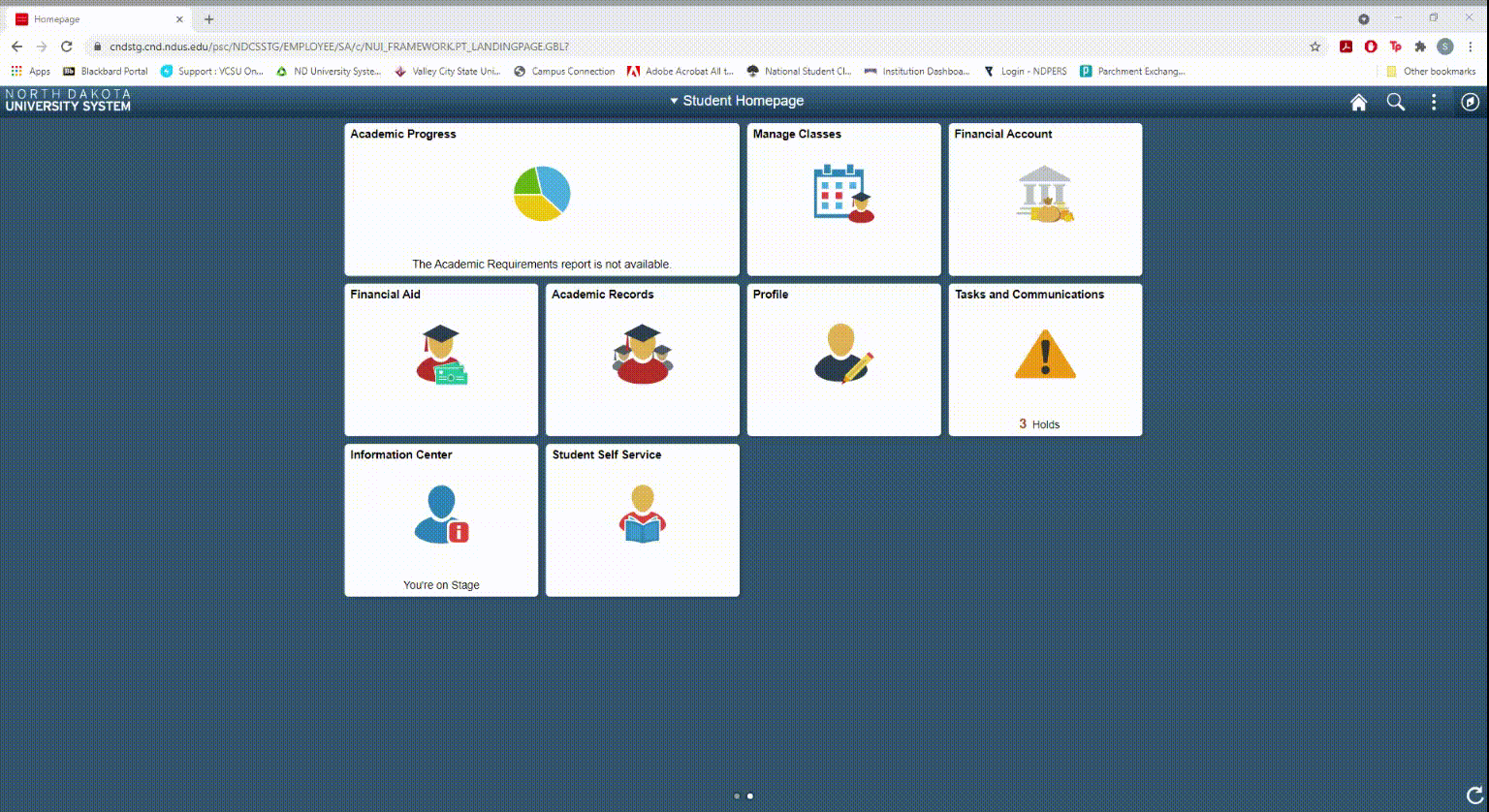
Visit the VCSU Bookstore website
- Search 'Course Materials'
If you have questions, please call the Bookstore at: 701-845-7141.