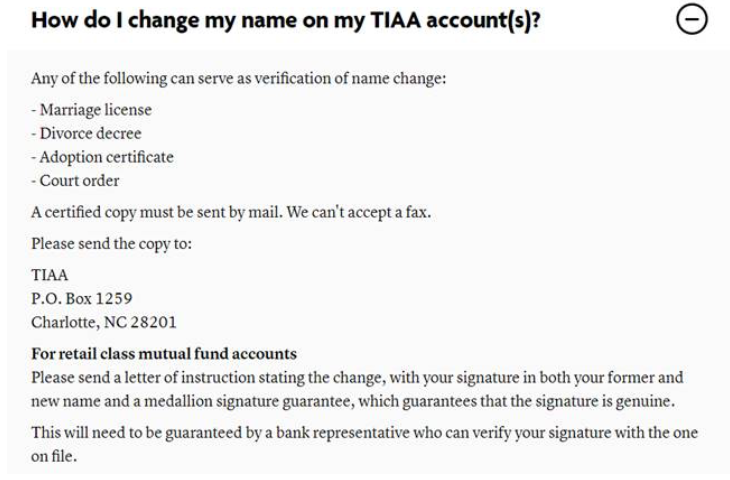Name Change Instructions for Staff, Faculty, & Student Employees
Please complete the following steps in numerical order (1-6) to change your name.
-
HR/Payroll Office: Complete a new Form I-9 online. Go to Employee Self Service>Personal Details>Form I9 and bring your new acceptable identification documents to the Human Resources/Payroll office at McFarland 211. A social security card is required. One document from List A or B is also required. Notify HR/Payroll if you wish to use a Notary Public as a designated agent in place of completing the form in person.
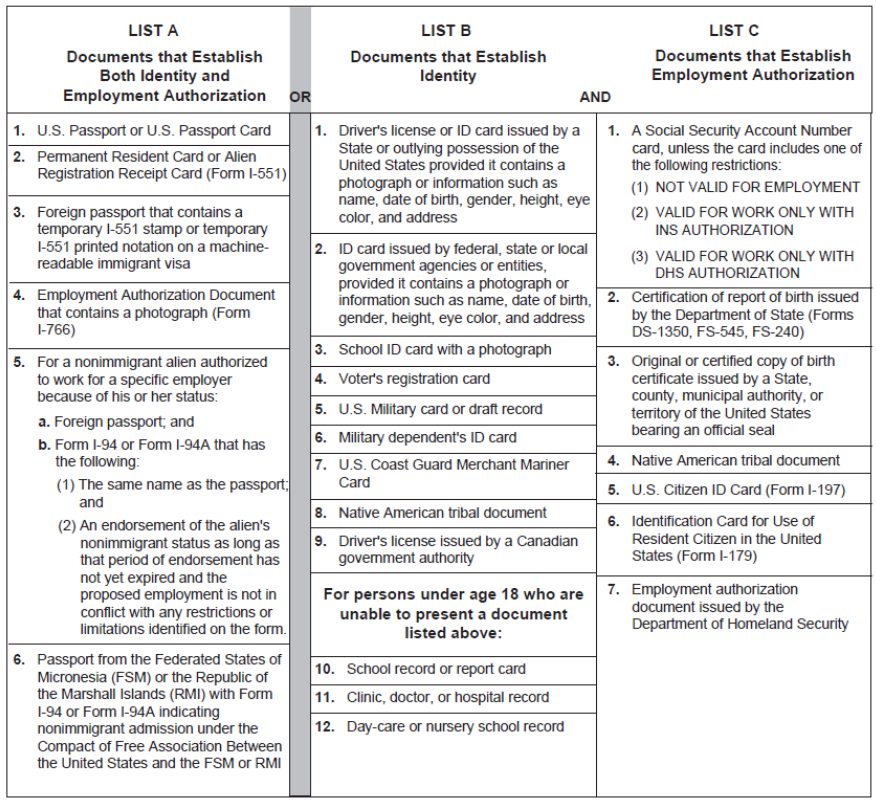
-
Registrar’s Office: Complete the instructions at: https://onestop.vcsu.edu/support/solutions/articles/10000029620-name-change-form.
-
Technology Services: Submit a ticket to update your account and email address at: https://myweb.vcsu.edu/technology-services/
-
NDPERS: Update your account (if applicable) at: https://ndpers.nd.gov/.
-
ND Gov: Update your account with ND Gov (if applicable) at: https://apps.nd.gov/itd/ldap/login.htm
-
TIAA (if applicable): Follow the instructions below.