Course Override
If while enrolling for classes in Campus Connection you receive an error message with one of the following reasons, you will need to receive approval to enroll through the Course Override process.
**For an error message about a hold on your account, go to the Tasks and Communications tile and click on each hold for more details.
Course Override Reason
Approvals Needed
Closed Course
Instructor, Department Chair
Time Conflict
Instructor
Requisite Not Met
Advisor, Instructor, Department Chair
Exceeding Unit Load
- For a fall or spring semester, students must have a minimum GPA of 3.0 to take 20 or 21 credits or a minimum GPA of 3.5 to take 22 or 23 credits.
- For the summer term, no more than 9 concurrent credits will be allowed for a student in good academic standing.
Advisor
Drop below minimum 12 credits in a fall or spring semester for athletes on a team roster.
Advisor, Athletic Coach
Audit
Instructor, Department Chair
To submit a Course Override Request to the appropriate people listed above, complete the following steps:
1.) Log into Campus Connection
2.) Click on the VCSU eForms square

3.) Click on Records Office on the left panels
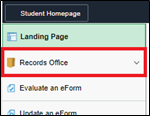
4.) Click on Registration Action on the left panel
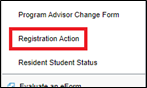
5.) Select the Term you are trying to enroll in and your Academic Career
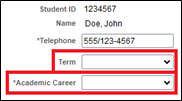
6.) Answer the "Do you currently have a hold on your account?" question
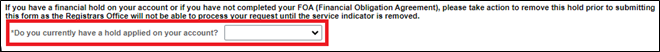
7.) Select a Registration Action (the reason you need an override to get into a course)
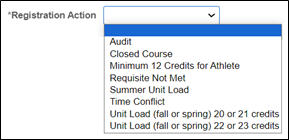
8.) Depending on the Registration Action selected, the request will go through the following approval routes:
a.) Audit
Submitted by the Student à Goes to the Instructor of the course, which the Student must select on the
request à if the Instructor approves the request, then it goes to the Department Chair/Dean for
review à if the Department Chair/Dean approves the request, then the Registrar’s Office will enroll the
Student in the course à Student will be notified via email if the request is Approved, Denied or if more
information is needed to arrive at a decision
b.) Closed Course
Submitted by the Student à Goes to the Instructor of the course, which the Student must select on the
request à if the Instructor approves the request, then it goes to the Department Chair/Dean for
review à if the Department Chair/Dean approves the request, then the Registrar’s Office will enroll the
Student in the course à Student will be notified via email if the request is Approved, Denied or if more
information is needed to arrive at a decision
c.) Minimum 12 Credits for Athlete
Submitted by the Student à Goes to student’s Advisor, which the Student must select on the request à
if the Advisor approves the request, then it goes to the Athletic Coach for à if the Athletic Coach approves
the request, then the Registrar’s Office will enroll the Student in the course à Student will be notified via
email if the request is Approved, Denied or if more information is needed to arrive at a decision
d.) Requisite Not Met
Submitted by the Student à Goes to student’s Advisor, which the Student must select on the request à
if the Advisor approves the request, then it goes to the Instructor and the Department Chair/Dean for
review à if the Instructor and the Department Chair/Dean approves the request, then the Registrar’s
Office will enroll the Student in the course à Student will be notified via email if the request is Approved,
Denied or if more information is needed to arrive at a decision
e.) Summer Unit Load
Submitted by the Student à Goes to student’s Advisor, which the Student must select on the request à
if the Advisor approves the request, then the Registrar’s Office will enroll the Student in the course à
Student will be notified via email if the request is Approved, Denied or if more information is needed to
arrive at a decision
f.) Time Conflict
Submitted by the Student à Goes to the Instructor of the course, which the Student must select on
request à if the Instructor approves the request, then the Registrar’s Office will enroll the Student in the
course à Student will be notified via email if the request is Approved, Denied or if more information is
needed to arrive at a decision
** Please note with a time conflict override, the information of the course you CANNOT enroll in goes in the
Course Information section and the information of the course you are enrolled in that is causing the time
conflict goes in the Secondary Course Information section. **
g.) Unit Load (fall or spring) 20 or 21 credits
Submitted by the Student à Goes to student’s Advisor, which the Student must select on the request à
if the Advisor approves the request, then the Registrar’s Office will enroll the Student in the course à
Student will be notified via email if the request is Approved, Denied or if more information is needed to
arrive at a decision
h.) Unit Load (fall or spring) 22 or 23 credits
Submitted by the Student à Goes to student’s Advisor, which the Student must select on the request à
if the Advisor approves the request, then the Registrar’s Office will enroll the Student in the course à
Student will be notified via email if the request is Approved, Denied or if more information is needed to
arrive at a decision
9.) Click Yes on the Acknowledgement section at the bottom of the form
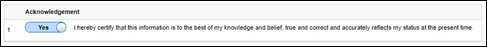
10.) Click the Submit button
11.) After you submit the form, you will receive a confirmation email
12.) Below is an example of an email you will get if your course override request is Approved
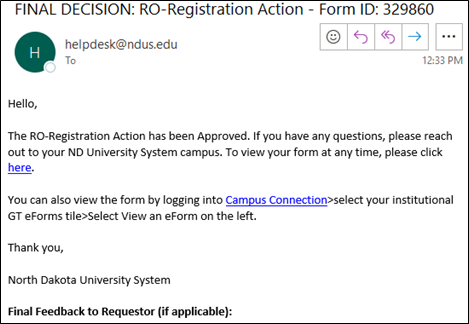
13.) Below is an example of an email you will get if your course override request is Denied
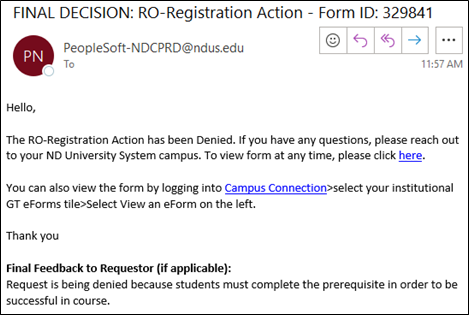
14.) If an Advisor, Instructor, Department Chair/Dean, or Athletic Coach would like more information from you before making their final approval/denial decision, you will get the below email
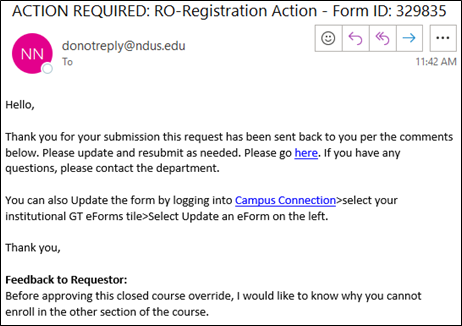
If you would like a PDF print out of the above directions, download the document below. If you have any questions, please email us at registrar@vcsu.edu or call us at 701-845-7295.