Recruiting Solutions - How to Create a New User Profile & Apply for a Job Opening
Recruiting Solutions
How to Create a New User Profile & Apply for a Job Opening
VCSU Campus Job Opportunities can be found at https://www.vcsu.edu/jobs/.
STEPS:
- Click on the job opportunity to review details
- Click on Apply for Job
- Click on Register Now to create a new user profile
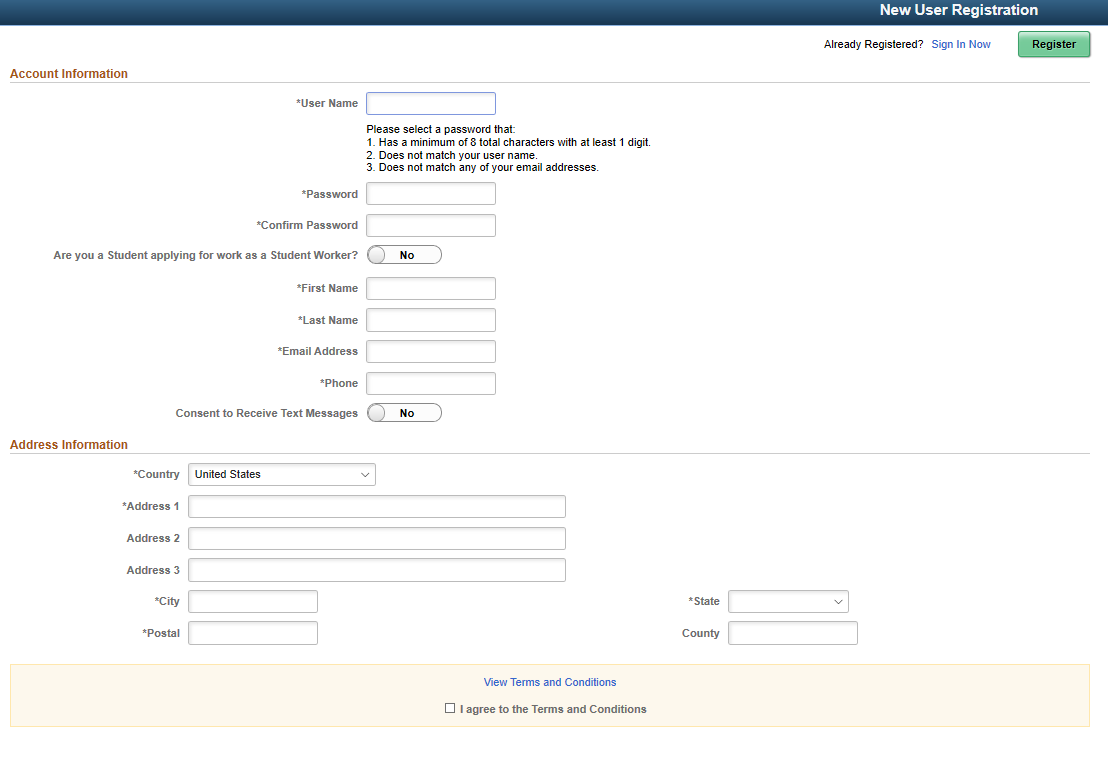
4. Once registered, you will have access to complete the steps for applying for the job
- Step 1 of 5 – Terms and Conditions Acknowledgement
- Step 2 of 5 – Resume and Cover, if required
- Step 3 of 5 - Additional Attachments, if required
- Step 4 of 5 – Self-Identify – Disability, Veteran, Diversity
- Step 5 of 5 – Review and Submit