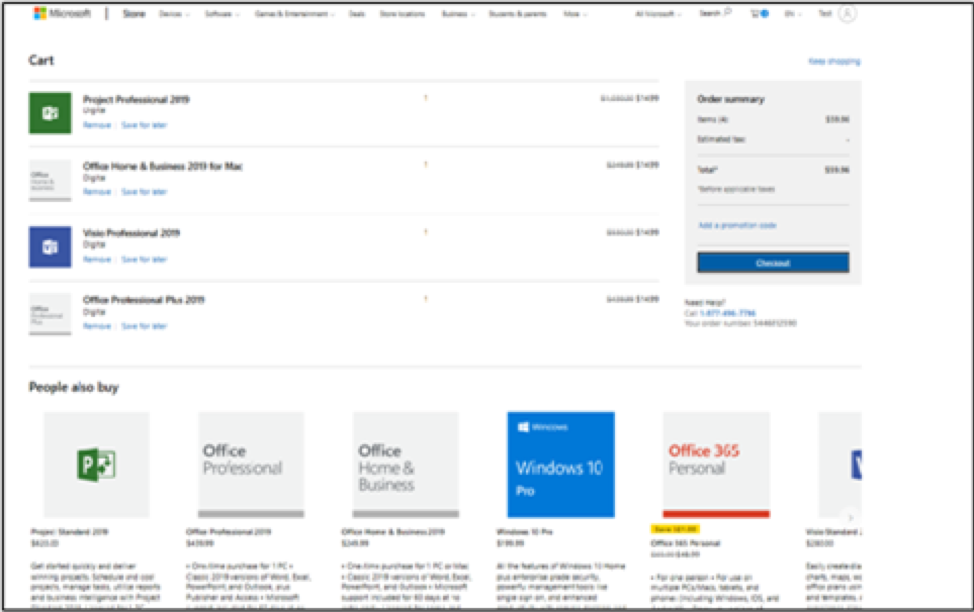Microsoft Home Use Program (HUP) benefits for employees
(students not eligible)
This guide is for employees wishing to purchase a download copy of Microsoft Office Professional Plus for PC or Office Home and Business 2019 for Mac. This is for use on an employee personally owned device. A license version purchased through the Microsoft
HUP will continue to function on the device it is loaded on even if the user is no longer employed at VCSU.
Important: This is different licensing option than the Office 365 software download that is free to both Students and Employees. However, software downloaded via Office 365 will cease to function when a user is no longer a VCSU employee, unless the user elects to pay for an Office 365 subscription.
You will need to have a personal Microsoft account. If you don’t have one, you will need to create one and this is covered in the instructions below.
- To access the HUP benefit, employees in the organization can access the Microsoft Home Use Program sign up page. At that page, user should insert their corporate email address into the field and click Get Started.
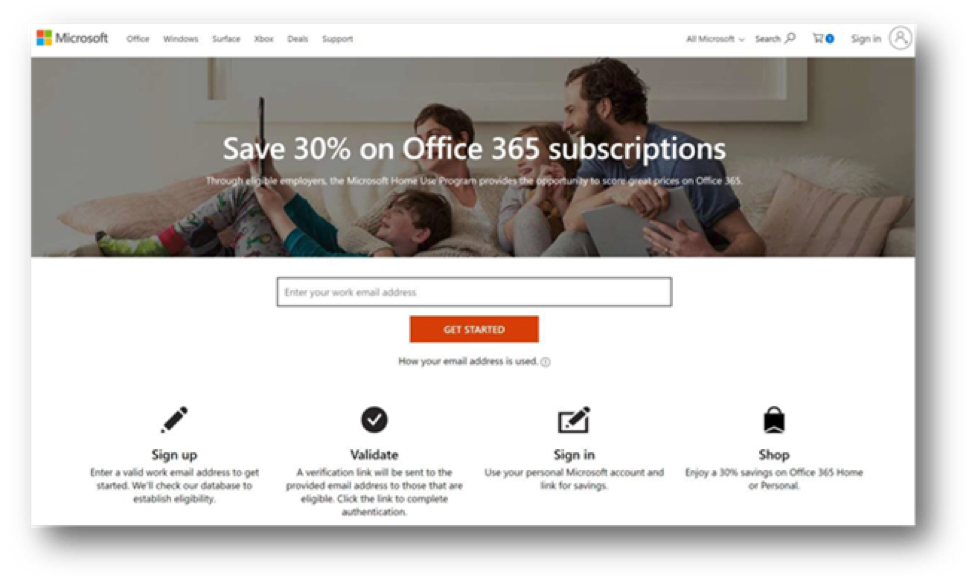
- Employees will receive an email from Microsoft with a link to view and access their Microsoft Home Use Program benefits. The email gives them a single use link to access the benefit. In the email, user clicks Login to start saving.
You should remind your users:
- After they receive the HUP email, need to sign in using a personal Microsoft account, not a work email address. The HUP benefit will be connected to their personal Microsoft account after they sign in.
-
The benefit they are eligible for can be connected to only one Microsoft account. In case they sign in with a different account an error will be displayed informing to use the first account they signed in with.
- When they sign in, they’ll be able to see all Home Use Program products, but they’ll be able to view the discount only on the ones the company is eligible for and that has given access to the user.
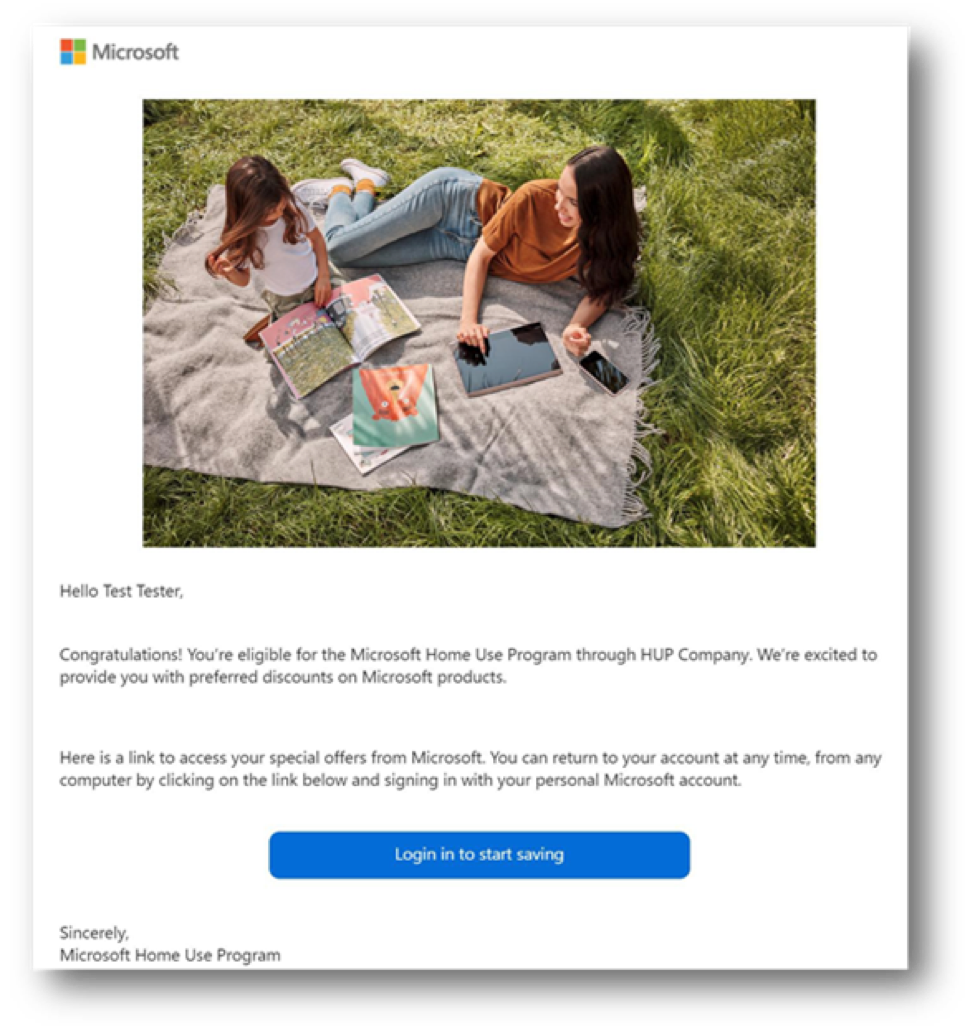
-
Sign in with a personal Microsoft account - Since this benefit is for you to use at home, use a personal email address or account to sign in. If you don’t have a personal Microsoft account, you can sign up for one as part of accessing your Microsoft Home Use Program benefits.
Enter your personal email address, and then select Next.
-or-
Select Create one! to create a personal Microsoft account.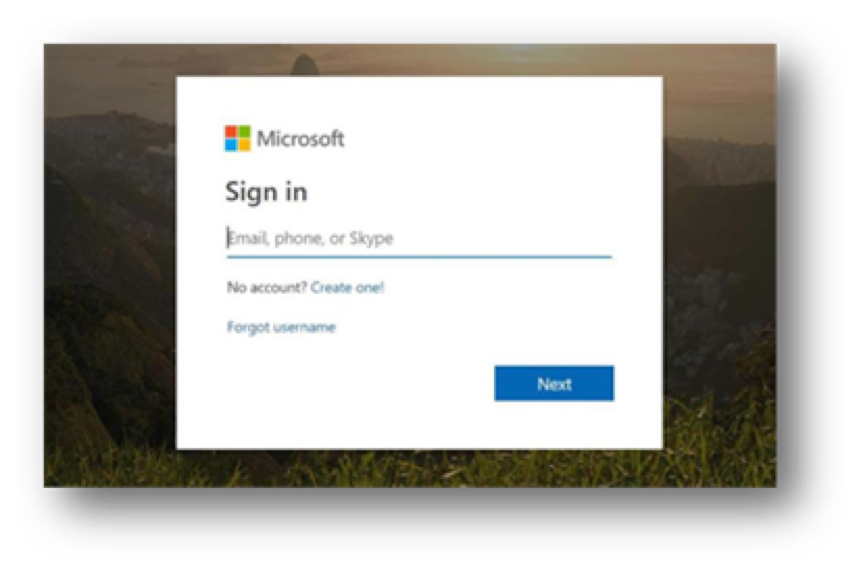
- Select the product you were invited to purchase. You’ll only be able to select products that your IT admin invited you to use. NOTE: When you get to the ordering page the first options that show up are to purchase Office 365. We get that for free, so you will want to make sure to scroll down the page to the section that says “other office products”. That’s where you can select the Office Professional Plus 2019 or Office Home and Business 2019 for Mac - $14.99 and I believe only available by download.
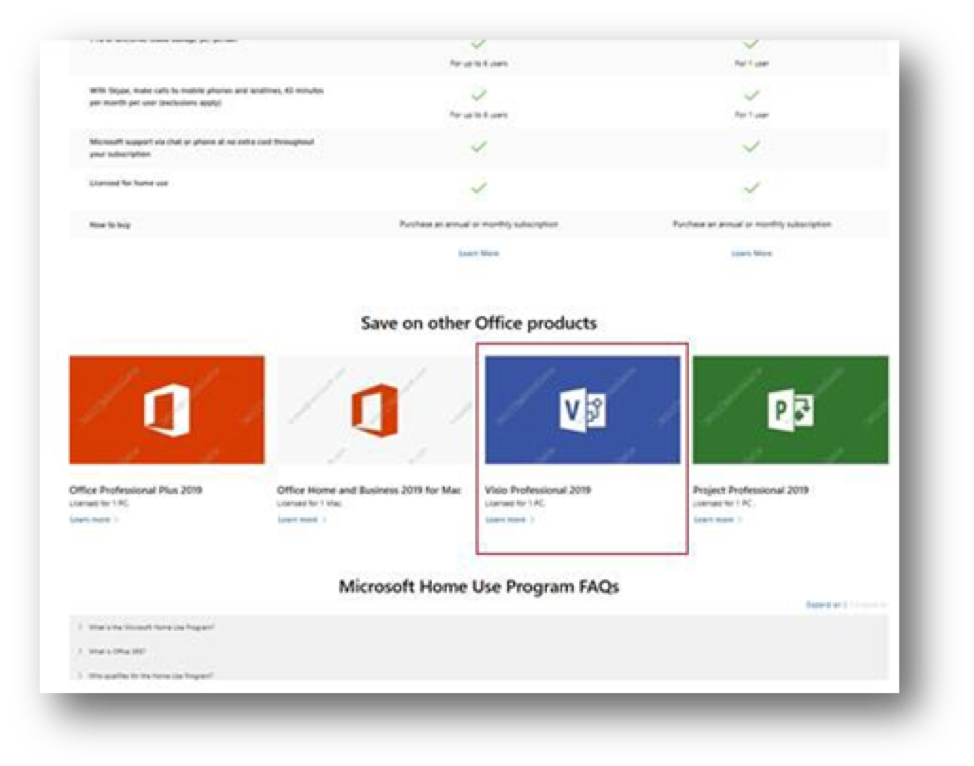
- Select Buy now to add the product to your cart.
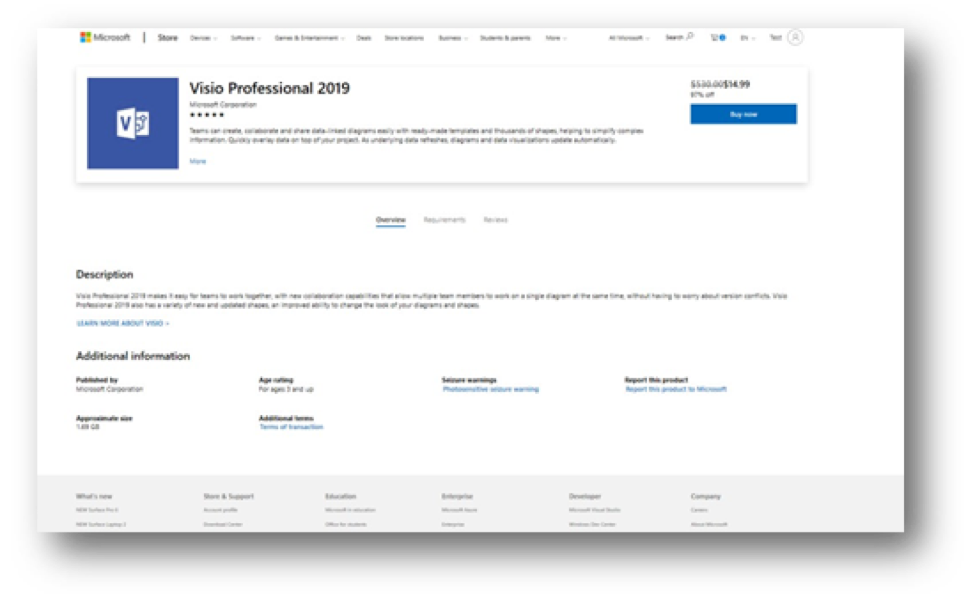
- In your Cart, select Checkout to buy your product.