Claiming your NDUS account
As a new student, employee or staff, you will need to claim your NDUS account prior to logging into VCSU services.
- Open your web browser and go to: https://ndus.rightanswers.com/portal/ss/
- Click on Claim my Account on the top left hand side of the NDUS Main Account Screen.
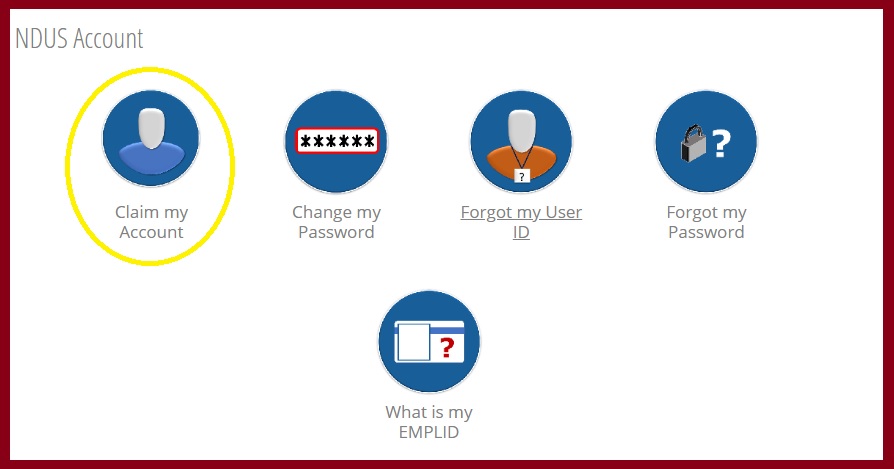 NDUS Main Account Screen
NDUS Main Account Screen
- You will be redirected to a Welcome video from the Chancellor. Watch the video, and click Claim your NDUS Account at the bottom left of the video.
- Click Continue
- The screen will display your University System username (typically in the firstname.lastname format). You should use this when you log in to Campus Solutions, VCSU Services and other University System services.
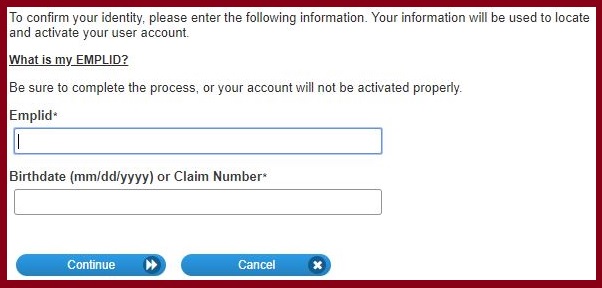 EMPLID Activation Popup Window
EMPLID Activation Popup Window
- Click Continue
- Enter and confirm a new password
- Password is case sensitive.
- Must be at least 14 characters long.
- Must be no more than 32 characters long.
- Must not include any of the following values: password test & * , < >
- Must not include part of your name or user name.
- Should not include a common word or commonly used sequence of characters.
- Can be changed no more often then once every 1 day.
- New password may not have been used previously.
- Click change password
- Enter an alternative email address for recovery
- Click Save
Note: If you need more help, you may be required to call or create a ticket at https://helpdesk.ndus.edu.