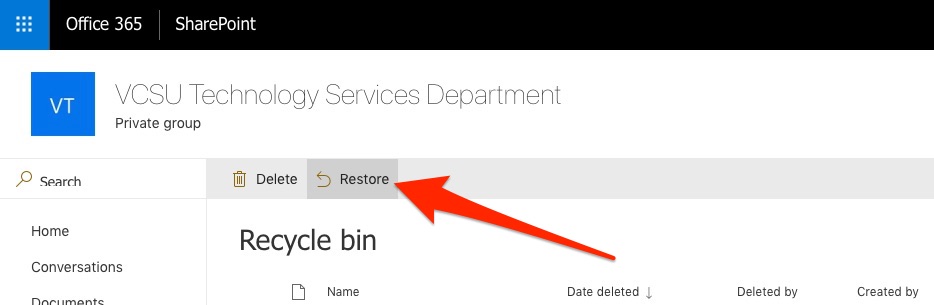Recovering Files in Teams / SharePoint
If you deleted files from a Files or SharePoint tab and you want them back, don’t despair. Just open the channel or tab where the files were and click Open in SharePoint.
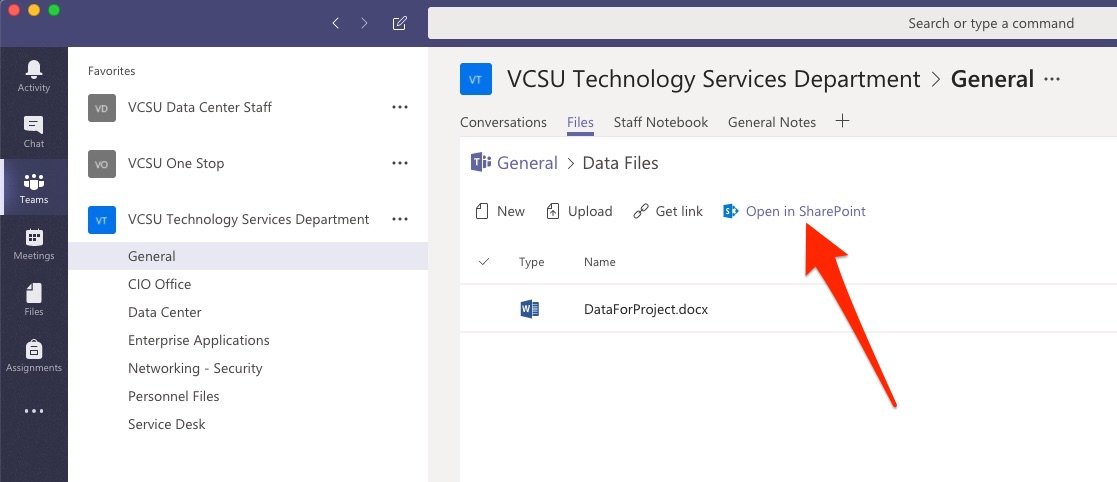
Once the SharePoint site opens, click Recycle bin from the left bar, and your deleted files should be right there.
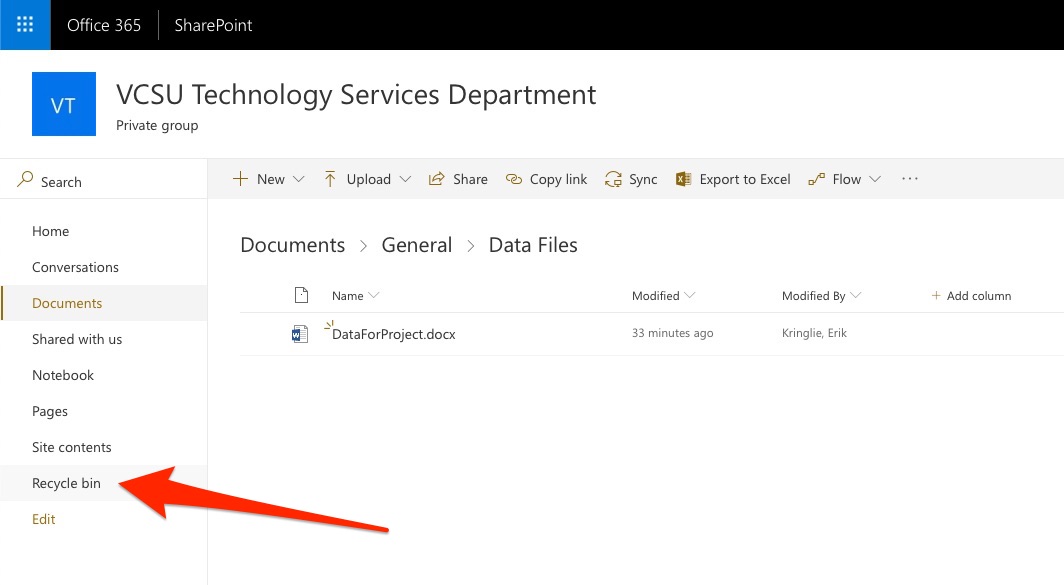
Then Select and Restore any/all files needed.